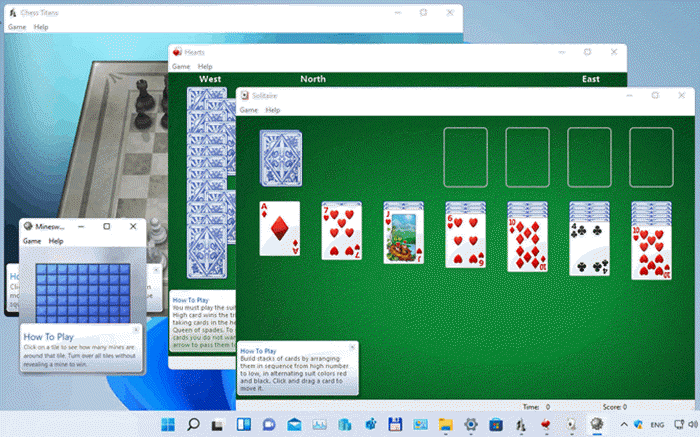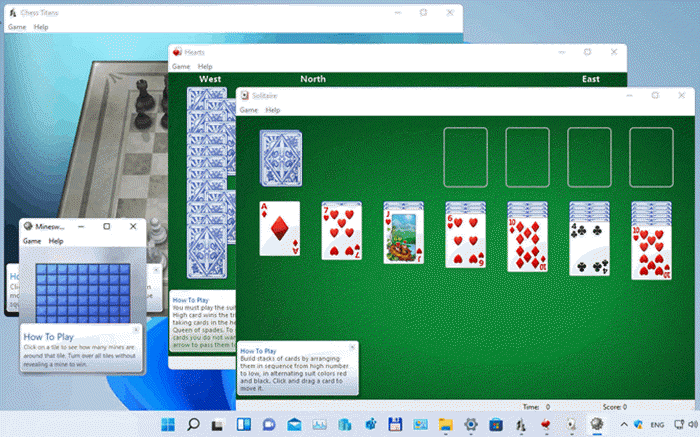Do Windows 7 games work on Windows 10?
Yes, Windows 7 games work just fine on Windows 11/10. Just download this setup file, install the games you want and start playing to your heart’s content. Since there is no major application security model or driver architecture change in Windows 11/10 as compared to Windows Vista, if your games ran on Windows Vista, they’ll be able to run on Windows 11 and Windows 10.
What type of Windows 7 games are available for download?
The following titles are what you should expect to find as part of the package of Windows 7 Games for Windows 11 or Windows 10:
SolitaireSpider SolitaireMinesweeperFreeCellHeartsChess TitansMahjong TitansPurble PlaceInternet SpadesInternet CheckersInternet Backgammon
Not a bad list, right? We agree.
Install Windows 7 games on Windows 11/10
You can download, install and play classic Windows 7 games on Windows 11 or Windows 10. So when it comes down to getting back the older titles for the new operating system, we recommend reading the following information to get a deeper understanding of what to do.
1] Download Windows 7 Games for Windows 11 and Windows 10
The first thing you need to do here is to download a file known as Windows 7 Games for Windows 11 and Windows 10. Do this by clicking on this link, and be sure to save it on an easy-to-find location on your computer. From what we can tell, the overall file size is around 147MB, so make sure you have enough space before you begin the download and installation processes.
2] Extract the games from the zip file
After you’ve downloaded Windows 7 Games for Windows 11 and Windows 10, the next thing you want to do here is to right-click on the file, then select Extract All > Extract. Wait for the extraction to complete, and right away it should automatically load the correct folder with the installation file inside. Bear in mind, the speed of extraction depends on the power of your computer. Read: How to run old Games and Software on Windows 11/10.
3] Install the Windows 7 games you want
When it comes down to installing your favorite Windows 7 games on Windows 11, you should open the executable file, and from there, select the games you want to install, and that’s it. Read: Best Free download full version PC games for Windows PC.
Can I still play games on Windows 11?
Yes, you can still play classic or old Windows games on Windows 11. You can play Windows 7 games or even DOS games on Windows 11/10. The Microsoft Store too has a good collection of games.
Why download and install Windows 7 games on Windows 11?
For the most part, the folks who are interested in these games are those who have come to enjoy them over the years and would like to experience them again. Also, maybe there are people who like to keep older titles as collections, so no matter your reasoning, these games are available. PS: Go here if you like the Classic 3D Pinball Star game.