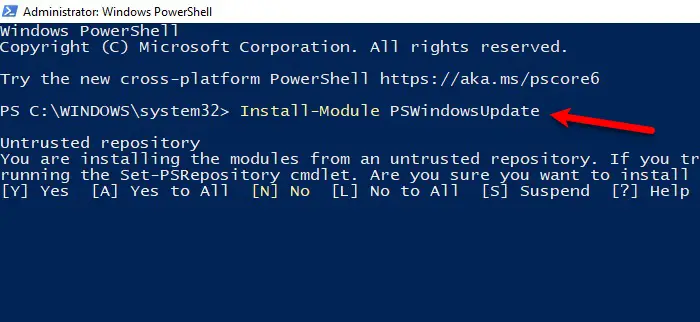Microsoft did offer a Hide Windows Updates Tool – but it has been taken down – although there is still a way to get it. Today, in this article, we are going to see how to show or hide Updates using PowerShell in Windows 11/10.
Hide Windows Updates using PowerShell
With the help of some simple commands, you can easily hide Windows Updates in Windows 11/10. This is quite a simple method.
So, launch PowerShell as an administrator on your computer by Win + R > type “PowerShell” > Ctrl + Shift + Enter > Yes. Type the following command to install Windows Update Module on your PowerShell. It will ask you to confirm, so, hit “A”. This might take some time, so, wait for the process to complete before moving to the next step.
Now, use the following command to know about the Windows 10 Updates. Type the following command to hide Windows Update. Replace “KBNUMBER” with the update number that you are trying to block. You can check the screenshot to clarify. In case you don’t have the KB number, you can use the exact title. Run the following command replacing KBTITLE with the actual title: This way you can hide Cumulative Update in Windows 10 with PowerShell.
Show Cumulative Updates using PowerShell in Windows 11/10
Now, you may want to unhide Cumulative Updates. Lucky for you, PowerShell gives you an option to show Cumulative Updates effortlessly. Launch PowerShell as an administrator from the Start Menu. Type the following command to install Windows Update Module on your PowerShell. Hit A to install the module.
Now, use the following command to know about the Windows 10 Updates. Type the following command to show Windows Update. Replace “KBNUMBER” with the update number that you are trying to show. In case you don’t have the KB number, you can use the exact title. Run the following command replacing KBTITLE with the actual title: I hope this helps you hide or show Cumulative or any Windows Updates in Windows 11/10 using PowerShell. Read Next: How to uninstall Windows Updates.