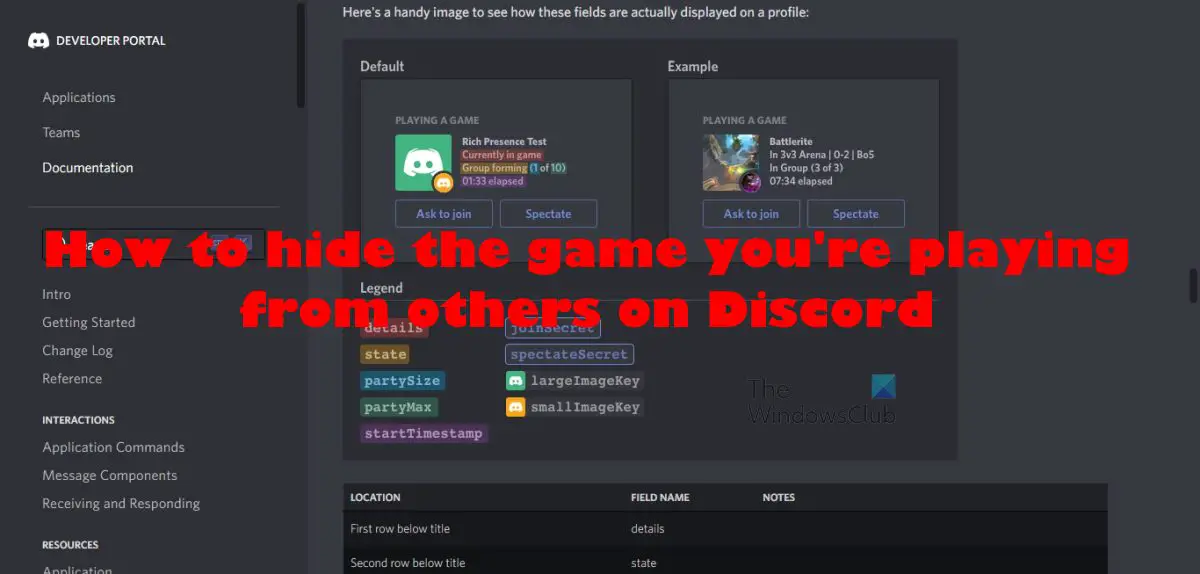How to hide what game you’re playing on Discord
To hide what game you’re playing on Discord: This will hide what game you’re playing on Discord from others.
1] Open the Discord app
Before we begin, we must first launch the Discord app on your Windows computer, or via the web.
Click the Discord icon on the desktop, taskbar, or via the Start menu.Alternatively, open your preferred web browser.Navigate to the official Discord website.Be sure to sign in with your official credentials.
2] Navigate to the Activity Privacy tab
The next step to take here is to go to the Activity Privacy section located in the Settings area of Discord.
Click on the Settings icon.From there, select Activity Privacy via the left panel.
3] Turn off Rich Presence
Finally, we must turn off this feature to ensure no one can see the game you’re playing currently. Do this by clicking on the toggle button next to Display Current Activity As A Status Message, and that’s it, you’re done. Read: Fix Discord Screen Share Flickering or Lagging issues
What is Discord’s rich presence?
OK, so Rich Presence is a new Discord feature that makes it possible for users to surface unique, interesting, and actionable data inside of the Discord user profile when a game is being played. At the moment, not all games support Rich Presence, but we expect the number to grow significantly in the months and years to come.
Is rich presence against Discord ToS?
From what we have gathered, Rich Presence does not go against the Terms of Service relating to Discord, and we do not expect this to change since the feature is an official release from Discord itself. Read: Can’t stream anything from Opera GX to Discord
How much does it cost to run a Discord server?
Discord servers are free to use for anyone who is interested. However, if you require extra features and perks, then prepare to spend from $4.99 to $9.99 each month.
Is BetterDiscord allowed?
According to the developers of Discord, the BetterDiscord app is not allowed because it goes against the Terms of Service. Those who choose to use it may face a suspension or ban, so please keep that in mind before moving forward with your plans. Read: DiscordSetup.exe Installation has failed; Failed to extract installer
Are Discord plugins Bannable?
Only third-party plugins can warrant Discord administrators to issue a ban. That’s because third-party plugins and add-ons are against the Terms of Service, so if you want to be on the straight and narrow path