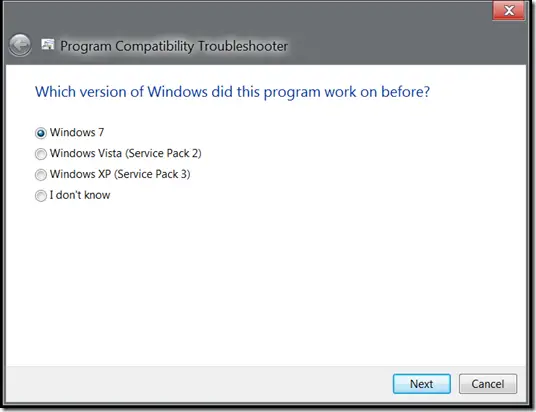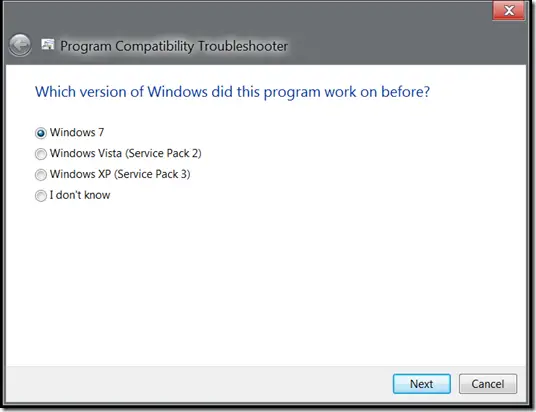Fix ATI Display issues on Windows 11/10
One of the major challenges that Laptop users face is that sometimes the generic drivers won’t really work. So we have to get the older driver to work and need to get the ATI Control Center to work as well. So the first thing I did was remove the generic drivers.
I used the Uninstall function to remove the drivers completely. But one of the features of Windows is that it will scan and automatically reinstall the drivers. So I had to delete them. I downloaded the freeware Driver Sweeper to remove the leftover files. Once you remove all the left-over files, clear the temp files, and reboot the system. Now download the appropriate drivers compatible with my Windows OS (Laptop users may download it from the manufacturer’s website). Once you download them, you need to open the setup file compatible with Windows 7 (Earlier versio). To load the program under Windows 7 compatibility mode, right-click on setup.exe and click on Troubleshoot Compatibility. Follow the wizard and you’ll reach this screen.
Select the earlier OS version and click next and select “Start the Program” now the setup Windows launch under Windows 7 compatibility mode and install it. You should have a fully functional ATI driver with ATI CC. You could also download and install the ATI Test drivers for Windows after that.
How do I fix my display on Windows 11/10?
In order to fix your display on Windows 11 or Windows 10, you need to find the primary cause of the issue. If it is saying a message related to the cable, you need to check the cable. Similarly, if it is saying anything related to the signal, you need to check the power connection, cable, port, etc.
How do I update my ATI graphics driver in Windows 11/10?
To update the ATI graphics driver on Windows 11 and Windows 10, you can head to the official website and download the latest version of the driver. However, if the new version of the driver is not being installed, you need to remove the older version first. Following that, you will be able to install the latest version of the ATI graphics driver on your PC. Hope this guide helps you.