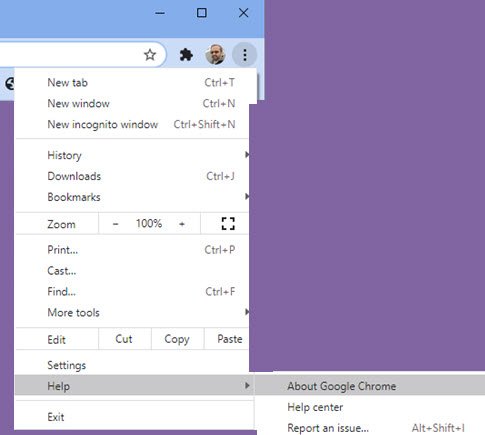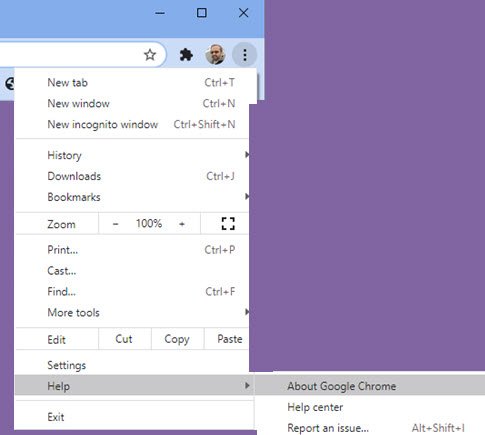How to check Chrome browser version
To find out which version of Chrome browser you have on your Windows 10 PC:
There is also another quicker way!
Simply copy-paste chrome://settings/help in your Chrome address bar and hit Enter. The same page will open and you will see the Chrome browser version displayed. If it interests you, take a look at these Chrome browser tips and tricks and how to use Windows 10 PC for beginners posts. Related reads:
How to check Edge browser versionHow to check Firefox browser version.