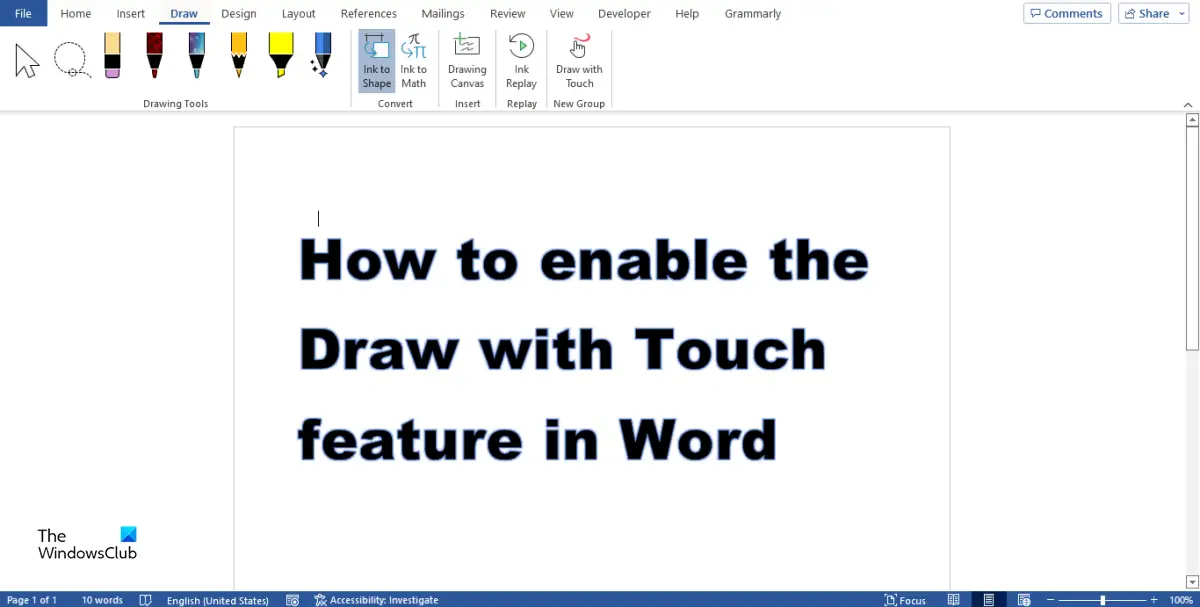How to enable the Draw with Touch feature in Word
Follow the steps to enable the Draw with Touch feature in Word: Click the File tab, then click Options on the backstage view. An Excel Options dialog box will open.
Click Customize Ribbon on the left pane. Choose the tab on the right where you want to place the Draw with Touch feature. In this tutorial, we selected the Draw tab. Then click the New Group button, and a custom group will be added. On the left in the Choose command from list, select All Commands, then search for the Draw with Touch feature. Then click the Add button, and it will appear in the custom group. Then click OK.
You will see the Draw with Touch feature on the tab you have selected as its location. Now select the Draw with Touch feature and draw a sketch with your fingers. The Draw with Touch feature only works with a touchscreen device.
How do you turn Touch Draw on?
To turn on the Touch Draw option in Word, you need to open the Word Options wizard. Here you can find an option called Customize Ribbon. Click the New Group button and choose the All Commands option. Next, you need to select the Draw with Touch option from the list and click the Add button. Finally, click on the OK button to save the change.
How do I fix Draw with Touch not working in Word?
If the Draw tab is greyed out and you cannot click on it, we suggest you select the View tab in the Word ribbon and choose Print Layout. Now try and see if it works. If you think Word may have got corrupted, you might want to consider repairing your Office installation.
How do I Draw in Word 2016?
Follow the steps on how to draw in Word 2016 below:
READ: How to add Glass effect to Picture, Shape, WordArt in PowerPoint
What is drawing canvas in MS Word?
A Drawing Canvas is an object that users can use to draw graphics; it creates space to draw. Follow the steps below to use the Drawing Canvas in Microsoft Word:
Click the Draw tab.Then click Drawing Canvas in the Insert group.An Object like a box will appear in the document; you can draw on it.
READ: How to draw in Microsoft Word using the Draw Tab tools We hope you understand how to enable the Draw with Touch feature in Word.