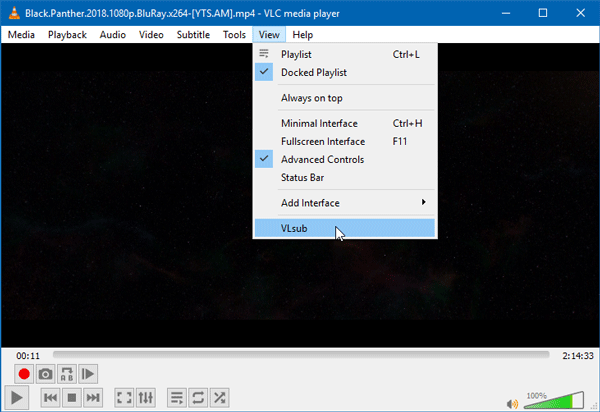Download subtitles in VLC media player
This can be done with the help of an extension called VLsub, which is free and you can download it for the latest version of the VLC media player as well. You need to download the extension from here and then add the extension to VLC. This extension will search and download subtitles from opensubtitles.org using the hash of the video currently playing or its title. Now, open a movie VLC media player and then go to View > VLsub.
There, you will get two options- Also, if you have added a TV series, you can include the search and episode name. After using one option, you will find subtitles like this-
Choose the most suitable one and click the Download selection button. That’s all! Now the subtitle will be added automatically.