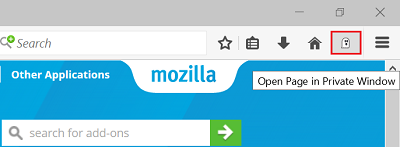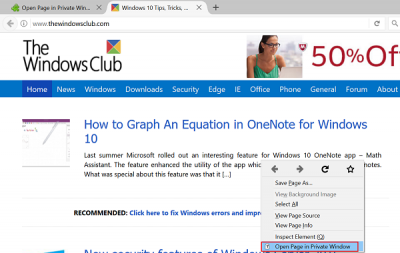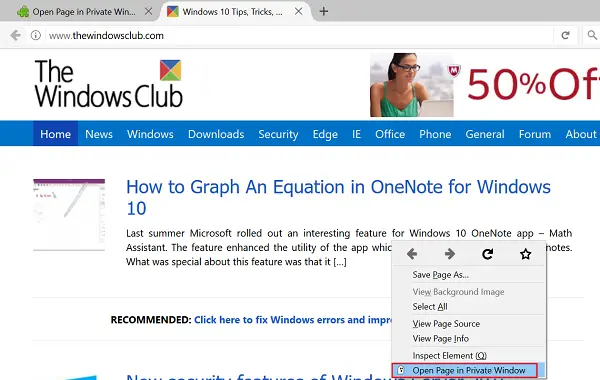Open Page in Private window Firefox extension
“Open Page in Private Window” is a Firefox extension that enables you to easily open a copy of the current page in a new Private window. The feature is of immense use, especially when reading articles of websites that limit the number of articles you can read per month. Open Page in Private window is a browser add-on. Once installed, the addon adds a Ghost icon to the toolbar of the browser and also offers context menu option.
You can use either of the two options to open a copy of the current page in a private window. Please note, this extension does not clear your browsing history or close the original tab. You can activate this extension from the “Open Page in Private Window” context menu item or an optional toolbar button.
Some users do not prefer using private browsing modes that web browsers like Firefox, Opera, Google Chrome offer. That’s because they may be the only person and so the sole individual to use the PC. In such cases, it may not be necessary to protect privacy using private browsing sessions. That said, the situation could be different while using public PCs, work PCs or other shared computer systems. In that case, it’s always advisable to protect one’s privacy from the prying eyes of others or avoid any untoward incident by leaking secret details or other confidential data.
How do I see private windows in Firefox?
To open a private window in the Firefox browser, you can click on the hamburger menu and select the New private window option. However, if you want to see an opened private window, you can switch between normal and private windows from Taskbar. The private windows are tagged as Private Browsing.
How can I see what has been viewed in private browsing Firefox?
There is no option to see what has been viewed in private browsing windows in the Firefox browser. Whether it is Firefox or Google Chrome, or Microsoft Edge, you cannot check what has been opened in the Incognito or private browsing mode once it is closed by the user. That is why it is called private browsing. Get the Firefox extension here. This post will help you if Firefox gives out an error message – File could not be saved because the source file could not be read.