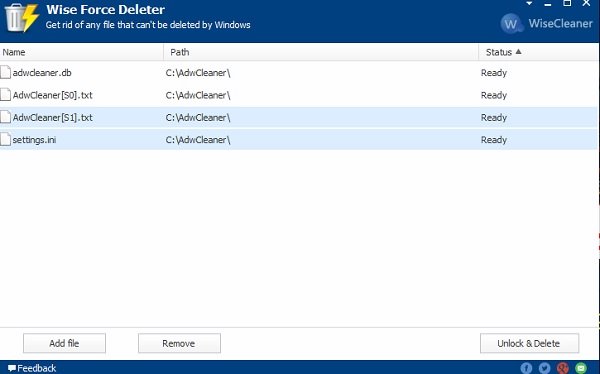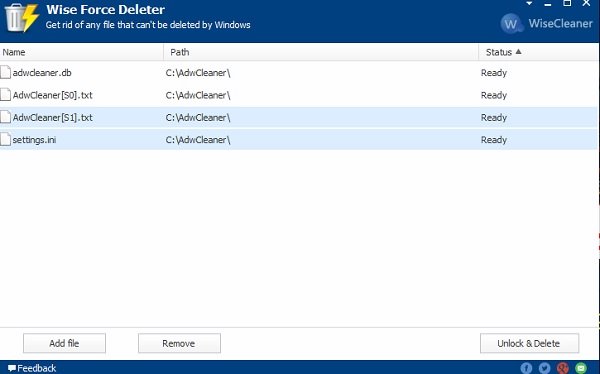Wise Force Deleter for PC
The program as named is designed specifically to delete the locked files forcefully from your Windows PC. It lets you delete a file even if it has access restrictions or is being used by any other program or even if the source or destination file is in use. It is a simple freeware with an intuitive interface that lets you delete any file from your Windows PC. The program supports both 32-bit and 64-bit Windows PC and works with Windows 8/8.1 and Windows 10.
Delete files and folders that won’t delete in Windows 11/10
The main overview of this free file deleter software is very simple and plain with all options. You can add or remove the files manually, unlock and delete them. Wise Force Deleter can delete only files and not complete folders. Clicking on the small arrow on the top right corner of the main overview will take you to its Settings. To avoid system crashes, Windows at times does not let you delete a file that is in use by any of its applications. Wise Force Deleter is a useful program to get rid of this annoyance. It forcefully ends the process which is using the file and helps you delete the file permanently from your PC. There is no direct button to delete or remove multiple files, but you can do that manually. Just press the CTRL button, select the files, and click on the ‘Unlock & Delete’ button. But Wise Force Deleter also lets you right-click the locked file and delete it. From the contexts menu which appears, select “Force Delete”. Moreover, the tool also supports drag and drop which is pretty cool. While the program works wonderfully to delete undeletable or locked files, there is still a scope of improvement. The program doesn’t display the name of running the application using the target file. That would have been helpful information. You can download Wise Force Cleaner from its home page.