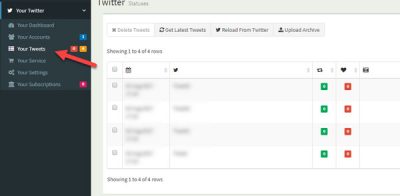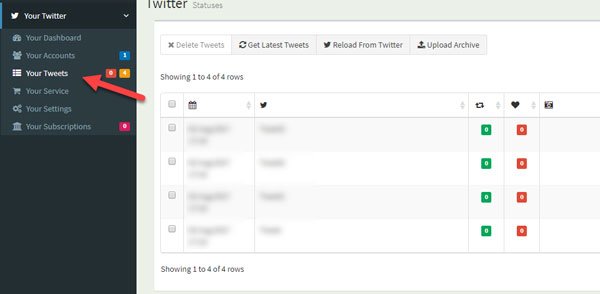Best tools to delete all Tweets at once
1] Tweet Deleter
This is one of the best, free, and easy-to-use web app that allows people to delete all the tweets in bulk. Apart from that simple option, you can also search for tweets using a keyword, select a time interval and delete everything that was tweeted in that time span, activate “Auto delete” and much more. Head over to their website, click on the Sign in with Twitter button and authorize this app to access your account. Following that, you would get all the options as mentioned above.
2] Twit Wipe
Although Twit Wipe doesn’t come with as many options as Tweet Deleter, it does the job pretty well, and this is a trustworthy tool. You can get only one option on your screen to delete all tweets at once from your account. Go to their website, click the Get Started button and authorize it to control your Twitter account. After that, you will get two options e.g. YES and NO. If you hit the YES button, all your tweets will be gone.
3] Tweet Delete
This is a very old but useful and reliable option to opt for. You can indeed delete all the tweets in bulk. But this tool is mainly intended for deleting tweets which are few days or months old. You can delete tweets which are minimum one week to one year old. The best part of this tool is you can allow it to delete your old tweets automatically. So you do not have to worry about your old tweets. To use this tool, visit their website, click on Sign in with Twitter button and authorize this app. After that, you should find the option to set the schedule.
4] Delete All My Tweets
This is a very basic tool like Twit Wipe. However, it does the job without any problem and faster. The only issue with this tool is it can delete up to 1000 tweets at once. According to the website, if you have more than 1K tweets and you want to remove them all, you need to repeat the process over again. Once you have authorized this site to access your Twitter account, click on Yes, I’m sure button to delete your tweets in bulk.
5] Tweet Eraser
Even though it has some paid account option with some tweaking options, the free account holders can also use this to remove all tweets at once. The best part of this tool is you can filter tweets by date, retweets, favorite, etc. Also, you can search by keyword. To use this tool, go to Tweet Eraser website > choose the free plan and sign in with your Twitter account. Following that, go to Your Tweets page > choose what you want to delete and click on Delete Tweets button. There are several other tools for the same job. However, these are personally tested, and they seem to be very handy.