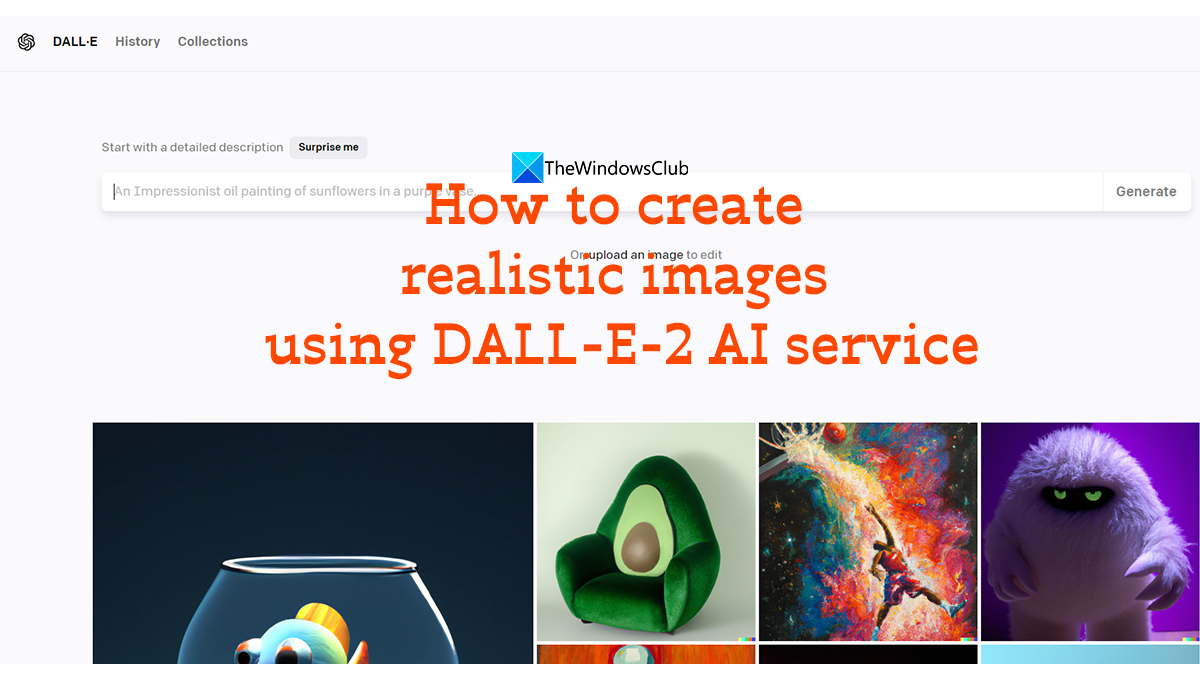How to create realistic images using DALL-E-2 AI service
DALL-E 2 is an image service that generates realistic images from text and does other advancements with the images we upload on its service. DALL-E 2 can help us do the following things. Let’s see how we can carry out those tasks using the DALL-E 2 AI service. Before that, you need to create an account on DALL-E 2 service on the OpenAI website using your email id and phone number to start using it. After you have created your account on OpenAI for DALL-E 2, you can do the following things.
1] Generate images from a description
DALL-E 2 is built to create advanced realistic images in the most accurate way than its predecessor DALL-E. Once you have signed into OpenAI DALL-E 2, you just need to enter a text description of the image you want to create and click on Generate to let the DALL-E 2 service generate an image based on the description you have entered. Your description may be innovative or absurd or can combine mythological, scientific, historical, futuristic, or any combination. DALL-E 2 will generate an image based on that description.
You can edit the generated images by clicking on the edit button or create variations of the image you have selected from images generated based on your description. Once you are done with creating the images you need, you can download them by clicking on the download icon on the top-right corner of every image.
2] Make realistic edits to existing images
Not only generating realistic images using the text description but DALL-E 2 can also edit the existing images naturally to give you new versions of it. You can expand an image using DALL-E 2, and add or remove elements or objects from an existing image without compromising on shadows, reflections, textures, and even quality. DALL-E 2 AI service reads the images you upload and carefully edits them without making much change to them. It blends the changes as if they were real. To edit images using DALL-E 2 AI service, just upload the image you want to upload on its homepage after signing on it. Read: Guide to OpenAI and its Products and Services
3] Make different variants of the same image
With DALL-E 2, you can create replicas of an existing image or generate inspiration images from an existing art or image. DALL-E 2 uses a process called “diffusion” which creates random dots on the image and gradually alters that pattern to generate images based on your inputs. You can upload any image you want to generate variations of it into DALL-E 2 and create images based on that image. These are the different things you can do using DALL-E 2 AI service. You need to explore it and spend time on it to create exponentially creative images or art. You can use DALL-E 2 on OpenAI which is now in the beta stage for all users.
How do I generate images with DALL-E 2?
To use DALL-E 2 to generate images, you need to create an account on OpenAI DALL-E 2 service using your email id and phone number. After that, you can sign in and enter your text description to generate images or upload existing images to edit or generate variations based on them. Read: Generate or create fake newspaper stories and headlines
Can I use DALL-E for free?
Yes, you can use DALL-E for free with the free credits you get after signing up. You need to use those free credits within a month as they expire after that. Every month you get 15 free credits which you need to use in the same month. Related read: Best Deepfake apps, software and websites.