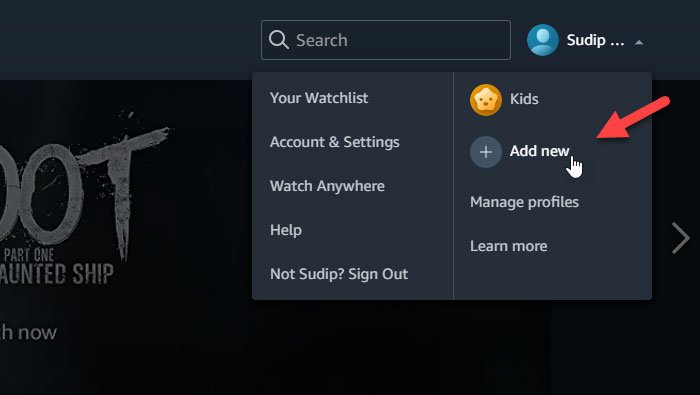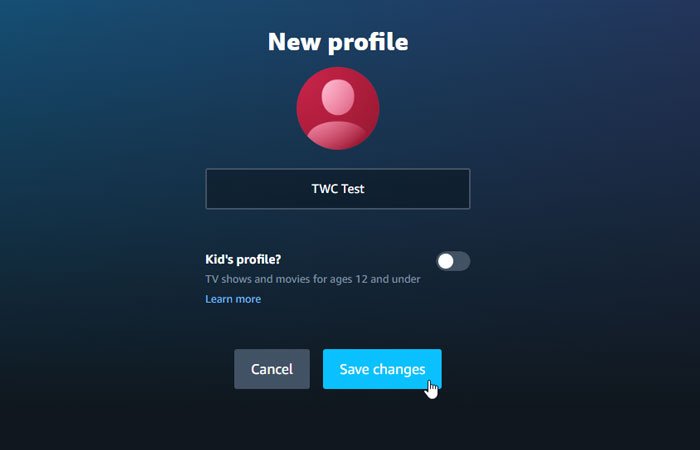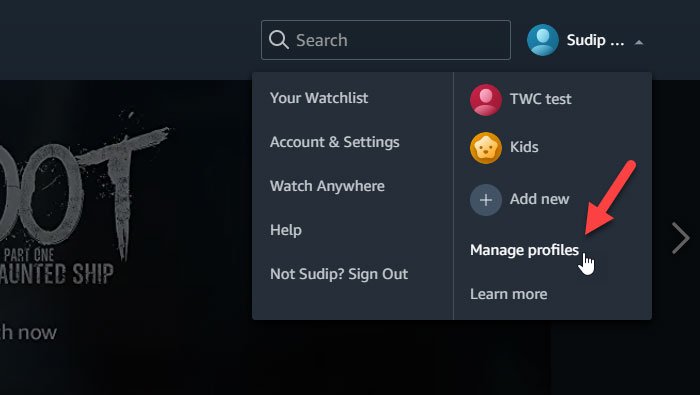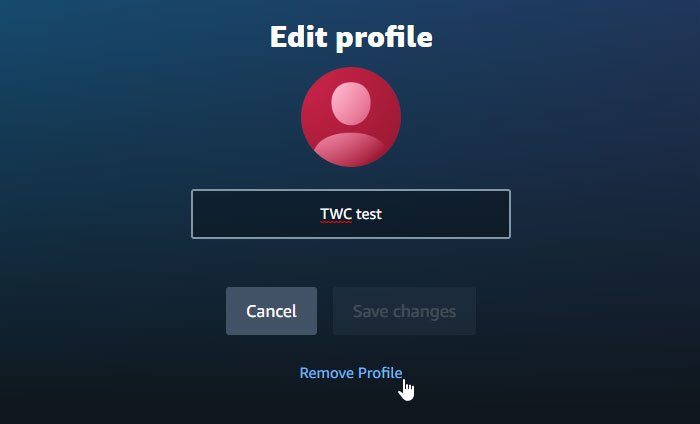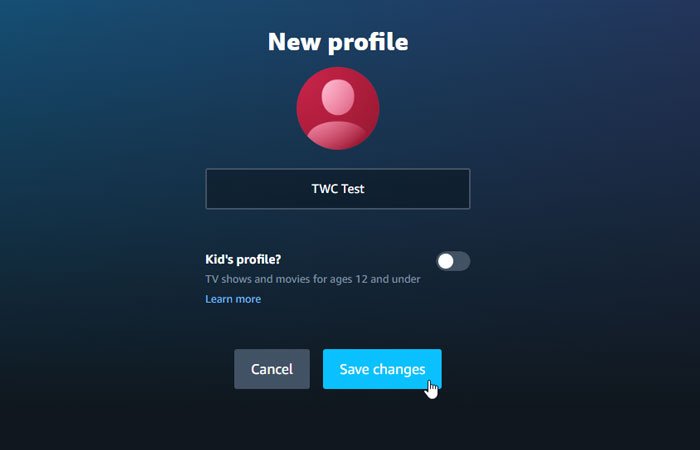There are a few essential things that you should know about it.
You can create up to six profiles in one account. Each of the profile holders can watch different videos without opening another person’s profile.You can create a profile for kids. A “Kids” account shows only animation and kid/family-friendly content on Prime Video.It doesn’t provide an option to set the maturity ratings, autoplay controls, etc. like Netflix offers.Anybody, who has the credentials, can switch from one profile to another.
To know more about these steps in detail, keep reading.
Now it asks you to enter a name for the new profile. If a kid is going to watch videos, you may want to toggle the Kid’s profile button.
After that, click the Save changes button to create the profile. Then, you can find all the profiles on your screen. To switch from one profile to another, click the same profile avatar and click on the Manage profiles button.
Now you can click on a different profile to make the switch happen. From the same windows, it is possible to remove a profile. For that, click on the Edit profile button, and click on a profile that you want to remove. For your information, you can remove the primary profile. On the next screen, you can find an option called Remove Profile.
Click on it and confirm the change. Enjoy watching movies!