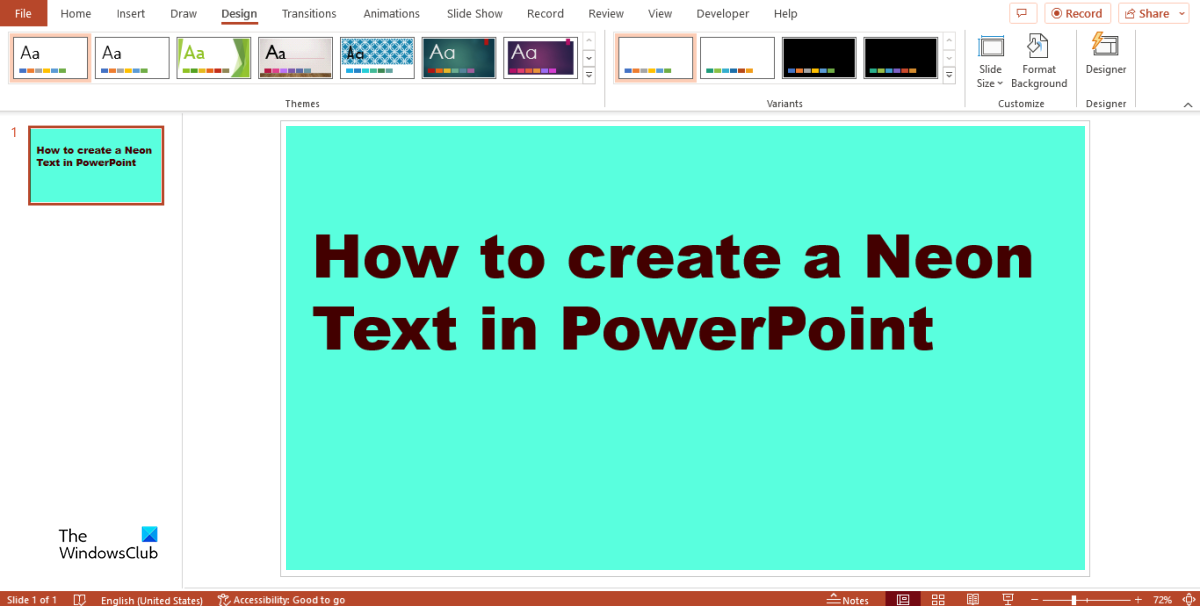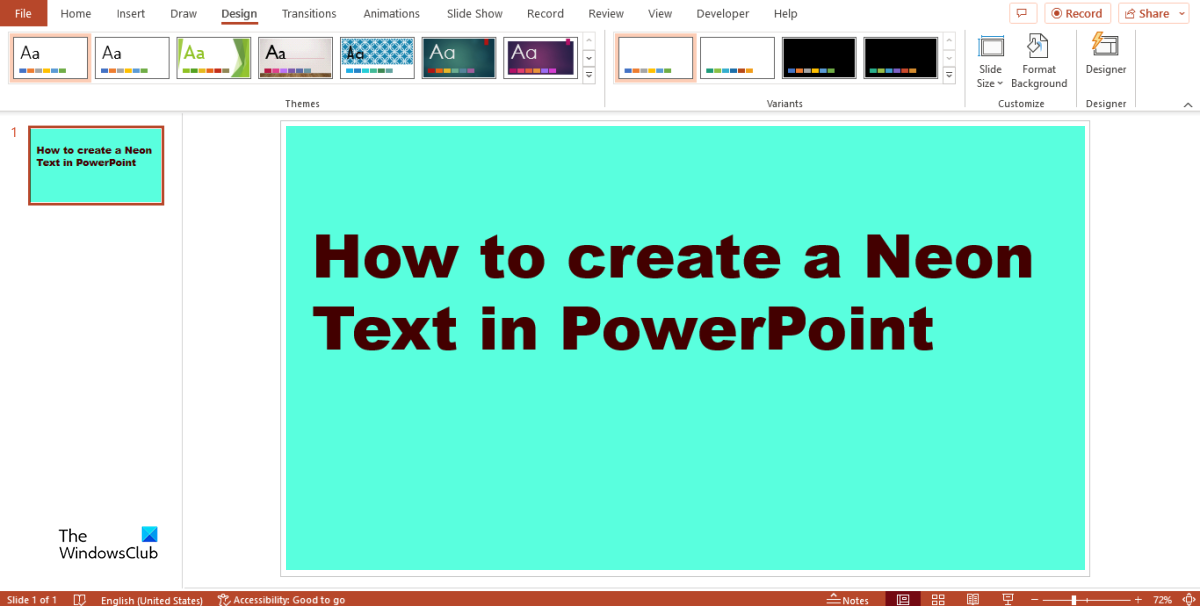How to create a Neon Text in PowerPoint
Follow the steps below on how to add a neon effect to text in PowerPoint. Launch PowerPoint. Change the slide layout to a Blank slide. Insert a textbox into the slide and enter the text within it; you can choose to change the Font style and size of the text.
Highlight the text in the textbox and click the Font color button in the Font group and choose a light color, for example, light blue.
Then click the Shape Format tab and select the Text Effects button in the WordArt styles group. Hover the cursor over the Glow option and select Glow Options from the menu. A Format Shape pane will appear on the right.
Under the Glow section, change the color. Then change the size to the size you want. In this tutorial, we have changed the Size to 25pt. Now we are going to copy the textbox. Press Ctrl D to copy the textbox. Now change the font color of the text in the textbox to white by clicking the Text Fill button and choosing the white color.
Click the Text Options button. Ensure it is on the Text Fill and Outline tab. In the Text Outline section, select Solid line and select a lighter color by clicking the Color button. Now change the Width to 3pt.
Click the Text Effects tab and change the Glow size to 6pt and its Transparency to 13%. Then put the second text over the first text. Press Ctrl D again to copy the textbox. On the Format Shape pane, click the Text Effects tab.
Under Glow, click the Preset button and select No Glow. Now click the Text Fill and Outline tab.
Under Text Outline, change the Transparency to 29%.
Now click the Text Effects tab and select the Shadow section. Click the Preset button and select the Offset: right option. Change the Size of the shadow to 103%. Now place the third textbox over the previous textboxes.
Click the Design tab, and click the Format Background button Change the background color to black. Now we have a neon text in PowerPoint.
How do you add a glow text in PowerPoint?
READ: How to fill an area of Text or Shape by a percentage in PowerPoint
How do you make neon text effect?
In order to make a neon text effect, you need to type the words first. Then, you can choose the Glow effect from the Share Format tab. Next, you need to tweak the color, size, and transparency. Finally, you can add an outline and change the color as per your requirements. READ: How to hide text in PowerPoint and click to reveal it We hope you understand how to create a Neon text in PowerPoint.