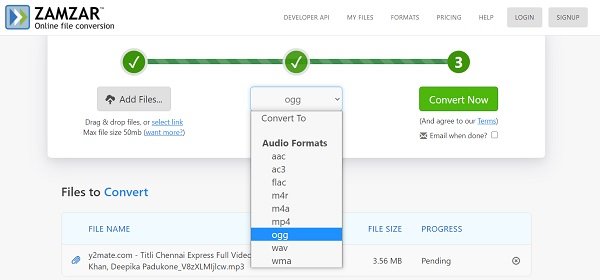An MP3 file actually uses a compression algorithm which is the best way to reduce the file size and save some space but it loses some quality in the process of compression. In this post, we will learn about how to how to Convert MP3 to OGG file format. We will be covering two online tools and two freeware which can help you convert the MP3 files to an OGG one.
Convert MP3 to OGG file format online
1] Zamzar
It is a free online file conversion tool that lets you convert almost every type of file. You can convert your MP3 files into various other formats including OGG. It’s a very simple tool and you just have to upload your MP3 file, select the preferred file format, and click on the Convert button. After conversion, the tool gives you a download link to the converted file. You can convert unlimited files daily with this tool. It can convert files up to the size 50MB for the free version and 2GB for the paid version of the tool. and stores all your converted files for 24 hrs. Zamzar supports 1200+ file formats. Check Zamzar Audio Converter here.
2] Convertico
Convertico is also a free online file conversion tool to convert MP3 to OGG file format. It lets you convert audio files, video files, image files, documents files, etc. You simply need to upload your file, select the preferred file format and click on Convert. You can upload the files from your computer system, Google Drive, Dropbox, or any URL. Also, you can save your converted files directly to Dropbox or Google Drive. You don’t need to sign-up or login to use the free version of this tool. There is a paid version of Convertico which comes with an extra set of features. The tool is also available as a Chrome extension. Check the tool here.
Free MP3 to OGG convertor software
1] Fre:ac
Fre:ac is a free and open-source audio converter that lets you convert various audio files. This tool also helps you rip your CDs. It’s a very lightweight tool and takes no time to download on your machine. Since it is an app you can convert your files using your Smartphone too. Download and launch the app. Click on the + symbol on the top left corner to add the MP3 files you want to convert–> click on Options and select General Settings–>Encoders–>Select Lame MP3 Encoder and click on Configure encoder.
You can download it from the Microsoft Store.
2[ Freemake Audio Converter
It is a free audio converter software that supports almost every common audio format. You can convert multiple audio files in one go with this converter but the only glitch here is that it can convert the audio files only shorter than 3 minutes for free, you can buy the paid version if you want to convert the files longer than three minutes. This tool also lets you adjust the audio quality before converting the files. You can download it here. As mentioned earlier, OGG audio files are better in quality as compared to the MP3 files. Do use these tools to Convert MP3 to OGG file format and enjoy the better quality audio. Read next: How to Convert WMA to MP3 file format.