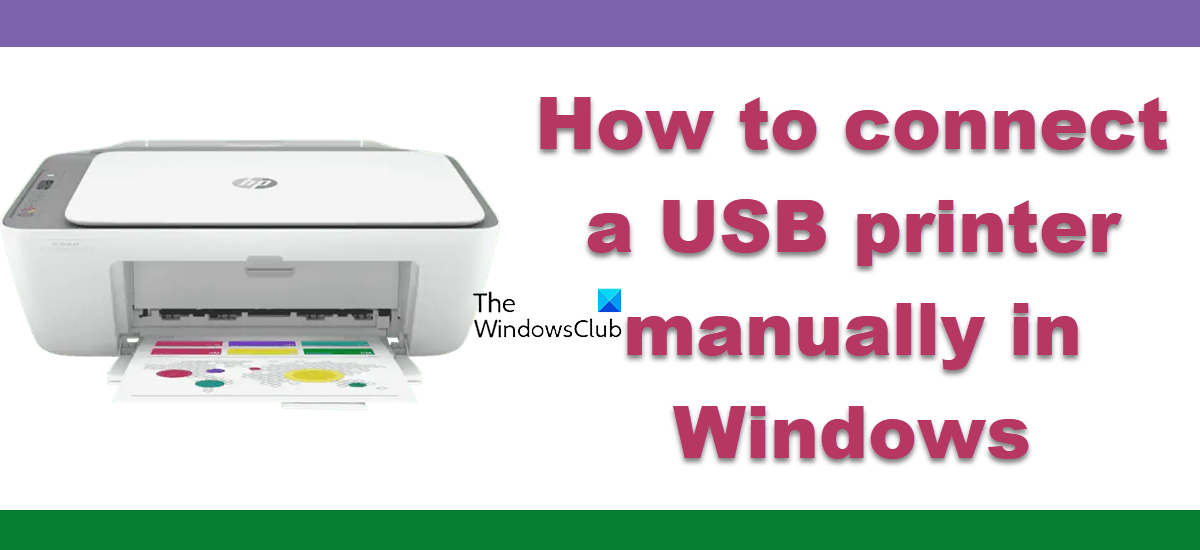How to connect a USB printer manually in Windows 11/10?
Connecting wired printers i.e., ones with a USB or ethernet cable is a much easier process than with their wireless counterparts. Let us look at the steps you need to follow for the same:
Connect the printer’s cord to the PCOpen the ‘Printers and Scanners’ settings
Connect the printer’s cord to the PC
The first step is to connect the printer’s wire to your computer’s port. The physical connections vary from printer to printer. For example, your printer might only support a USB type-B connection on the printer and Type-A connectivity on the PC. Thus, it is pertinent that you have the right kind of connection cable and the required port on your PC for the process to continue.
Open the ‘Printers and Scanners’ settings
Open the Printers and Scanners section in Windows settings. To navigate to that page, simply search Printers and Scanners in the search prompt of the Start Menu and open the resultant settings shown. Alternatively, you can find them in the Bluetooth & devices tab.
All you have to do now is name the printer and wait for it to get installed. You’ll also be presented with a “Print a test page” option to test if your printer is working fine or not. Read: Printer Configuration Error 0x80004005
How to add a printer using wireless protocols
If you have a printer that is capable of establishing a wireless connection using Wi-Fi or Bluetooth, then you can use the local network settings to connect your computer to it. Just follow the steps below for the same.
How to fix the Unable to add a printer error on Windows 11?
Being unable to add a printer is a common issue in Windows and can be accompanied by an error code 0x00000c1. It may be a result of the incorrect or failed installation of the printer drivers. If you face this issue, it can be rectified by running the Printer troubleshooter available in Windows’ native settings. Other potential fixes for the same include updating the printer drivers, modifying the registry, or reconnecting the printer. Similar: How to Install or Add a Local Printer in Windows
Why does Windows 11 not recognize my printer?
Alternatively, if you’re experiencing an issue where your computer fails to recognize a USB printer while you’re trying to connect it, that too has some fixes in place. Firstly, you should check that you have the required proprietary software required to run the printer (if there is one). If you’re okay on that front, then ensure that there isn’t a poor cable connection and that the ports you’re using are working properly. Read: How to connect a Wireless Printer to Windows We hope that you find this helpful.