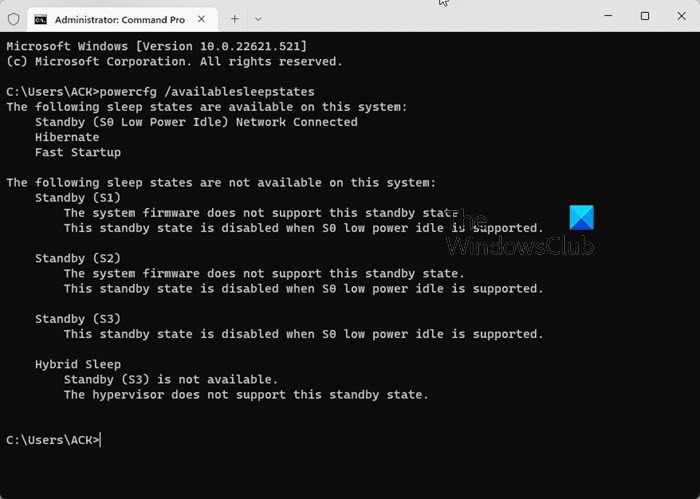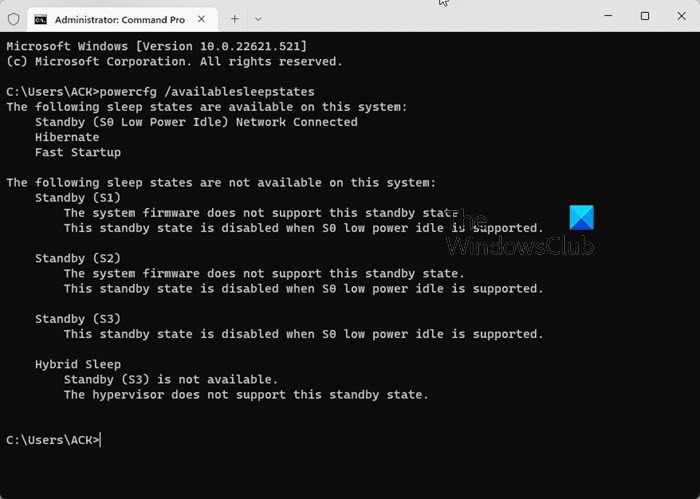Power States in Windows 11/10
In this post, we will see the different System Sleep States in Windows: Microsoft explains this further quite well. Read: Difference between Sleep, Hybrid Sleep & Hibernation.
How to check System Power States available on your Windows 11/10 PC?
To check if the power states supported, run the powercfg option from a command prompt. When you type the following command and press Enter, you’ll see the Standby (Connected) option only if you have InstantGo: OR
Modern Standby State in Windows 11/10
In Windows 11/10, there is a new state called the Modern Standby State. You can read more about Modern Standby State here on microsoft.com. The Slide To Shut Down feature in Windows 11/10/8.1 will work only if the hardware supports Connected Standby State.
How does Modern Standby differ from Sleep and Hibernate
Modern Standby is neither a sleep state nor a fully coordinated, system-wide power state transition. The system is still on but the display is powered off and the system is driven to be as idle as possible. The goal is to provide a seamless on/off experience and constant connectivity while delivering consistently long battery life. Systems that support it do not support Sleep (or ACPI S3) because Modern Standby effectively replaces the Sleep experience. Modernd Standby-capable systems running on x86 platforms do support Hibernate. Hibernate is not supported on ARM-based platforms. Modern Standby is more inclusive than the Windows 8.1 Connected Standby power model. Modern Standby allows for market segments previously limited to the Traditional Sleep (S3) power model to take advantage of the low power idle model. TIP: Find out if your Windows computer supports InstantGo Power State.