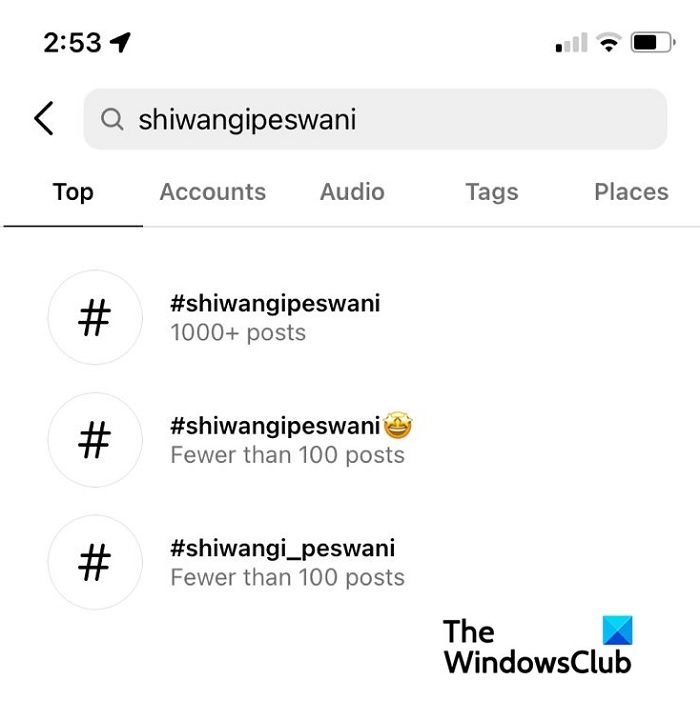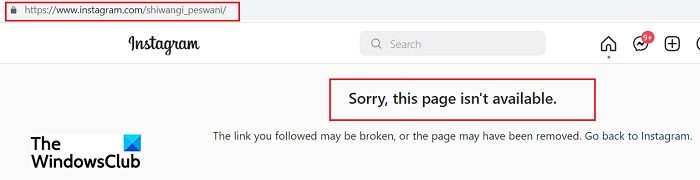Check if someone blocked you on Instagram
You have four ways of finding out to check if someone Blocked you on Instagram: There can be several reasons why a user will block you on Instagram or any other social media platform. First, you will obviously be blocked if you are a creep. If you are sending stupid and nonsensical messages or pictures to someone, they will most certainly block you. If you haven’t done anything wrong and are still blocked on Instagram, they probably don’t want you to be a part of their social media life. They don’t want you to visit their profile, see their pictures or watch their videos. Basically, they don’t want you to know their whereabouts. You won’t really get a notification when they block you, but if you pay attention, you will know that they have blocked you.
1] Search their profile from your ID
Open Instagram and search for their profile in the search box. If you don’t find any profile by that username, but the hashtags they are tagged in, they have blocked you. Read: Instagram Tips and Tricks you need to know
2] Search their profile from someone else’s ID
There is another idea to cross-check this. Use someone else’s Instagram (any of your friends or siblings’) and then search for their profile, and if you see the profile now, YES! you have been blocked. If you don’t have any other Instagram account to use, open Instagram.com on your web browser and log out. Now search for their profile, or you may also put their username URL directly in the address bar. If you get “Sorry, this page isn’t available”, you are most definitely blocked.
3] Check the DMs
But wait, what if they have simply changed their username. Oh yes, in that case too you won’t be able to find their profile on Instagram. Well, now you have just one more thing left to check. Open your DMs and try finding the chat with them over Instagram. Once you find the chat, click on their profile and you can see if they have changed their username.
4] Check hashtags
If you don’t have any DMs with them, think if know any of your pictures where they were tagged. Use that tag to check their profile. If you still can’t see the profile, that’s it. Many times, the profile is visible Read: How to make Instagram profile Private or Public
How can I block someone on Instagram?
Go to the profile you want to block, click on the three dots on the top right corner of your screen and click on Block. You can also unblock them anytime you want with the same method.
How to find out if you are blocked on WhatsAppHow to block someone on Twitch
Difference between blocked and restricted on Instagram
If you are blocked on Instagram you won’t be able to see their profile, their pictures, or like or comment on their posts. But if you are restricted, you can see their profile and posts, and like and comment on them but your comments and likes will be visible only to you and no one else. Also, you won’t able to see when they’re online or if they’ve read their messages.