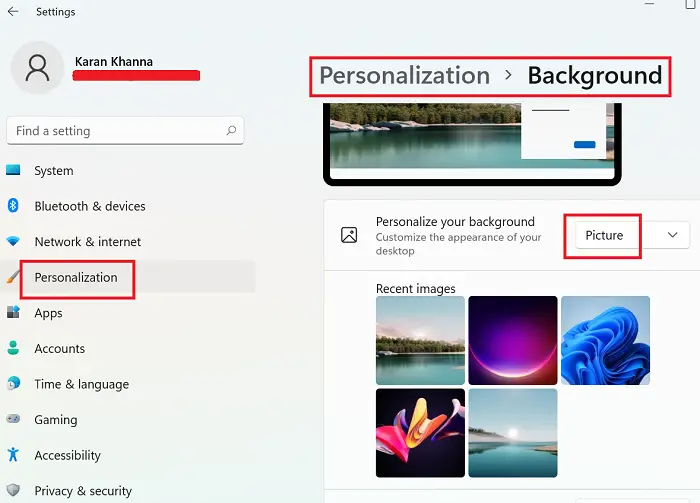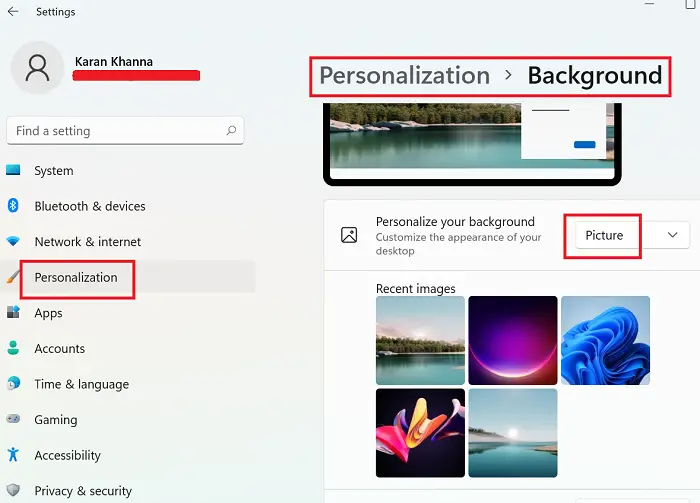How to change wallpaper in Windows 11
The default wallpaper of Windows 11 (Flow) is amazing but if you wish to change the wallpaper, you have 4 more options in the system itself. The procedure to change Windows 11 wallpaper is as follows: Alternatively, you can choose from more backgrounds by selecting Browse photos corresponding to Choose a photo. To select from the various versions of Windows default wallpapers, go to the default Windows wallpaper location ie at C:\Windows\Web\Wallpaper. Then open the folders and use the wallpaper of your choice. Similarly, you can make any other image on your system the wallpaper for Windows 11. This post will show you how to change Theme, Lock Screen & Wallpaper in Windows 11.
Categories of Windows 11 wallpapers
The new Windows 11 wallpapers are beautiful and well in contrast with the theme text. We checked the default wallpapers at the location C:\Windows\Web\Wallpaper and found that the default Windows wallpapers are of 4K size which is 3840×2400. The Wallpaper folder has 5 categories of wallpapers – We found some additional wallpapers in the folder C:\Windows\Web\touchkeyboard. However, these wallpapers are of the size 2736×1539. Interestingly, none of these wallpaper images use the Windows logo. Most of the wallpapers have options for both the light theme and the dark theme. Let us discuss the wallpaper options individually:
1] TouchKeyboard wallpapers
The wallpapers on the TouchKeyboard folder are a kind of 3D modern art. One resembles a sand-dune while others are symbolic of astronomical figures.
2] Captured Motion
The Captured Motion wallpapers are an amazing piece of art in which 3D views of flowing wind, flowers and petals, and droplets have been captured.
3] Flow
Flow is another series of Windows 11 wallpapers which are 3D still images of an apparent flower blooming.
4] Glow
If you are searching for beautiful wallpapers to match with the Dark Mode of your system, try the Glow series wallpapers which represent the night.
5] Sunrise
The interesting part with Windows 11 wallpapers is that unlike Windows 10, they didn’t focus much on nature based wallpapers. Mostly, the wallpapers are 3D art. However, if you are fond of nature imagery, try the Sunrise series of wallpapers.
6] Windows
The default Windows wallpapers have received much-deserved appreciation from Windows 11 users. You have options for both light mode and dark mode.
How to download the latest Windows 11 wallpaper
Those who are using Windows 10/8/7 and wish to check all the Windows 11 wallpapers at once and download them accordingly, can do so here from imgur.com. there are some excellent Windows 11 wallpapers you can download. Please let us know in the comment section if it was helpful.