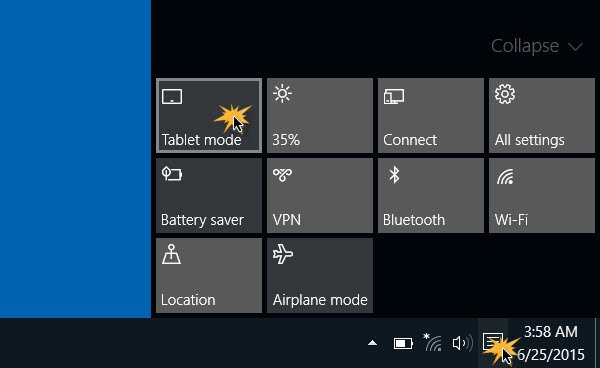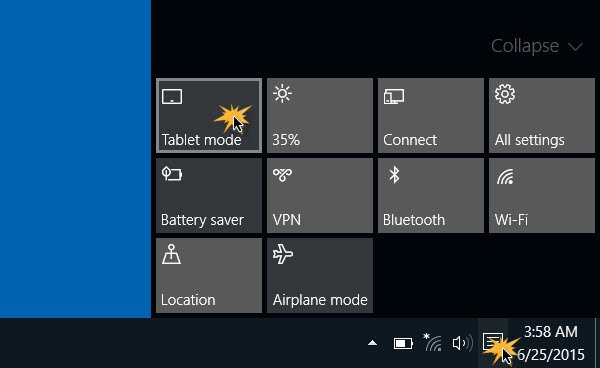Tablet Mode in Windows 10
To activate the Tablet Mode, click on the Notification icon in the taskbar and select Tablet Mode. Windows 10 will instantly switch from the Desktop to Tablet Mode.
Once this happens, you will immediately notice a few things: TIP: Read about the Tablet mode in Windows 11.
Automatically switch to Tablet Mode in Windows 10
To change the Tablet Mode settings, you will have to open the Settings app > System > Tablet Mode.
Here you will see the following settings: Let us know how you like using the Tablet Mode in Windows 10, and if you feel it is awesome or lacks someplace. Related reads:
Stop Windows 10 from automatically switching to Tablet ModeHow to manually Enable or Disable Windows 10 Tablet Mode.