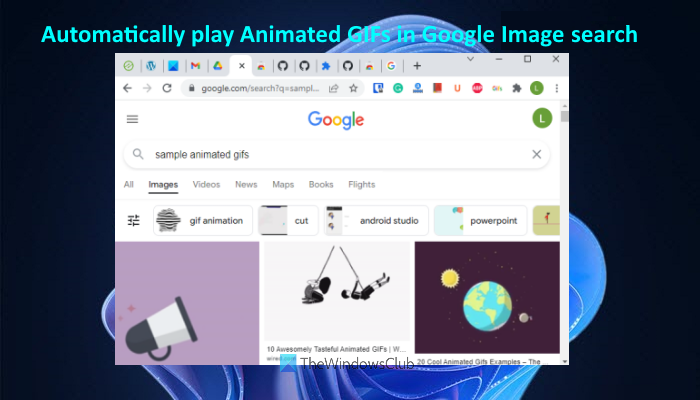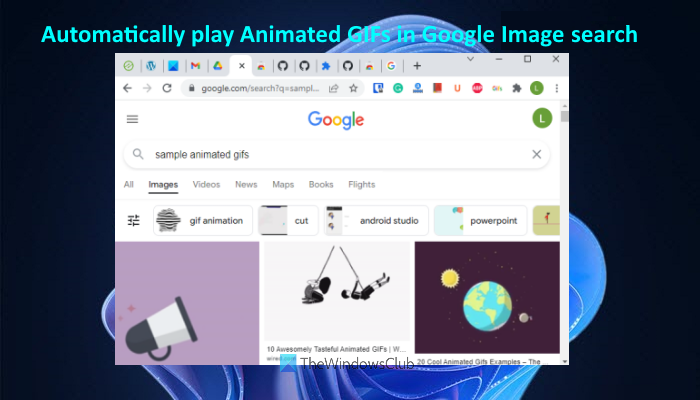There is a free Chrome extension named Google GIFs Chrome Extension that lets you do that. Using this extension, thumbnail previews are played for all the animated GIFs present in the image search results.
How to automatically play animated GIFs in Google Image search results
First of all, you need to access Chrome Web Store and search for this Google GIFs Chrome Extension. Or, you can grab this extension here from chrome.google.com. Once the extension is installed, search for animated GIFs and go to the image search section. If you have already opened that section, then you need to reload or refresh the tab. Now you will see that all the thumbnails of animated GIFs are playing automatically. You don’t need to set an option for doing this. In fact, this extension doesn’t come with any setting or option. All the work is done automatically in the background. When you will scroll down or up the image search page, all thumbnails will start playing.
The work done by this extension is quite interesting and helpful. In fact, this basic functionality should be provided natively by Chrome browser but that isn’t the case. Thankfully, this extension is there to fulfill this requirement. There is also another similar extension Google gifs autoplay that does the same. That’s all! Hope you find this extension useful. Also read: Turn off GIF and animated images in web browsers.
How do you make a GIF auto-play?
If you want to autoplay an animated GIF, then you need to set the loop of that animated GIF to endless. For that, you can use some GIF animator tools. There exist some best free GIF maker and editor tools that you can try. Once you have installed a GIF maker and editor tool, open its interface, add your animated GIF, and check for an option that provides a loop field. There, enter 0 (for endless loop) or any other value to set the number of loops.
Why won’t GIFs play in Google Images?
Animated GIFs don’t play in Google images search results on Google Chrome browser or other browsers because there is no built-in option in browsers to do that. You need to click on an animated GIF’s thumbnail in order to play it. However, there is a way by which animated GIFs can be played automatically in Google images search results on the Google Chrome browser. You can use a free extension called Google GIFs Chrome Extension or Google gifs autoplay to do that. This extension works silently in the background and plays all animated GIFs in the Google image search results. Read next: How to extract frames from animated GIF images.