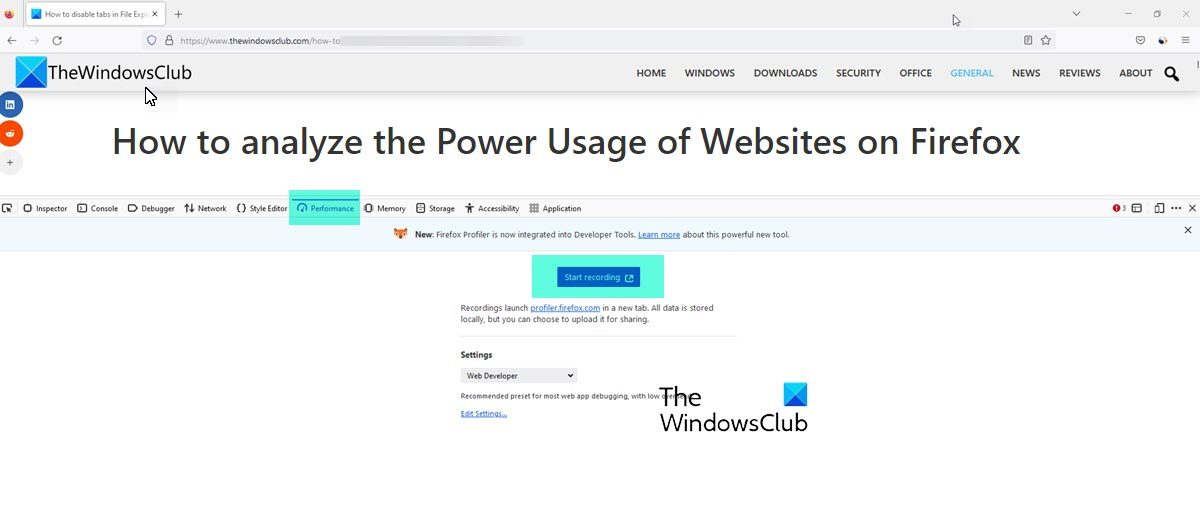Analyze the Power Usage of Websites on Firefox
A shortcoming of this new feature is that it is only available for Windows 11 and Apple M1 devices. The information about Power Usage can come in very handy for several users who have battery-dependent devices. By analyzing what websites are using power to what degree, a user can plan their usage accordingly with a given battery life. As mentioned, to get your hands on this feature you’re required to have Firefox 104 stable running on your Windows 11 PC. Let us see what are the steps that you need to follow: On the Firefox Profiler website, you will have to scroll down to get to the sections that provide you with information on how many CPU packages and CPU cores go with a website’s usage. A good thing about the Firefox profiler is that it also offers you a browser add-on that you can install to easily start analyzing the power that a website consumes.
Just click on it from the top-right corner and select Start recording.
After a while, stop the recording by clicking on ‘Capture recording’. Doing so would automatically launch the Firefox Profiler website. Once done you can evaluate the data and power used. Read: How to enable or disable Menu Bar in Firefox
Why is Firefox using a lot of power?
At times, you may feel that Firefox is consuming a significant chunk of the resources at your end. This is mainly caused by the parsing of heavy website elements and background processes. To fix it, you can try updating it to the latest version, restarting Firefox, using fewer tabs, or disabling Hardware Acceleration. Read: Stop Chrome and Firefox from draining your laptop battery on YouTube
How do I check my Firefox performance?
To check the Firefox’s overall performance, you can make use of the above-mentioned guide. As Firefox comes with an in-built utility to monitor the performance, power usage, etc., you do not need to use third-party add-ins to get it done. For your information, it shows a detailed report so that users can find what is slowing down the browser. We hope that you find this helpful.