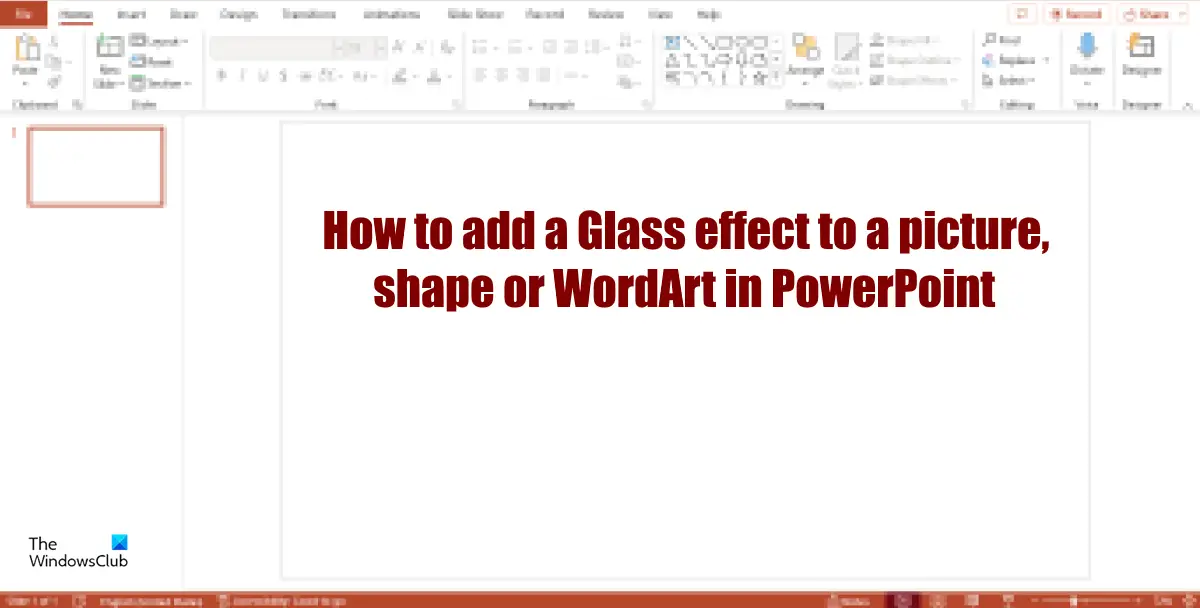How to add a Glass effect to a Picture, Shape or WordArt in PowerPoint
Follow the steps below to add a glass effect to a picture or shape in PowerPoint.
How to add a glass effect to a picture in PowerPoint
Launch PowerPoint, change the layout to blank, and insert a picture into the slide.Click the Picture Format tab and click the Artistic Effects button in the Adjust group and select Glass from the menu.A Glass effect will be added to the picture.If you want to customize the glass effect.Right-click the picture and select Format Picture from the context menu.A Format Picture pane will appear on the right.
In the Artistic Effects section.You can set a percentage for both the Transparency and the Scale.Then close the Format Picture pane.
How to add a glass effect to a in PowerPoint
Insert a shape on the slide.We are going to convert the shape into a picture.Right-click the shape and select Cut.Then right-click, under Paste Options, choose Picture from the context menu.Click the Picture Format tab and click the Artistic Effects button in the Adjust group, and select the Glass effect from the menu.
The Shape now has a glass effect.
How to add a glass effect to WordArt in PowerPoint
Insert WordArt into the slide.Right-click the WordArt and select Cut from the context menu.Then right-click, under Paste Options, choose Picture from the context menu.Click the Picture Format tab and click the Artistic Effects button in the Adjust group, and select the Glass effect from the menu.The WordArt is now having a glass effect.
We hope you understand how to add a glass effect to a picture in PowerPoint.
How do you make a frosted glass effect in PowerPoint?
Follow the steps below to make a frosted glass effect in PowerPoint. READ: How to use the Graphics Format tab in PowerPoint
What is artistic effect?
Artistic Effect is a feature in Office that allows users to add effects to a picture to give it an artistic look. Artistic Effects can make your photo blurry or even look like a pencil sketch. Users of PowerPoint can make their background pictures look artistic when using Artistic Effects. READ: How to blur background image of a picture in PowerPoint