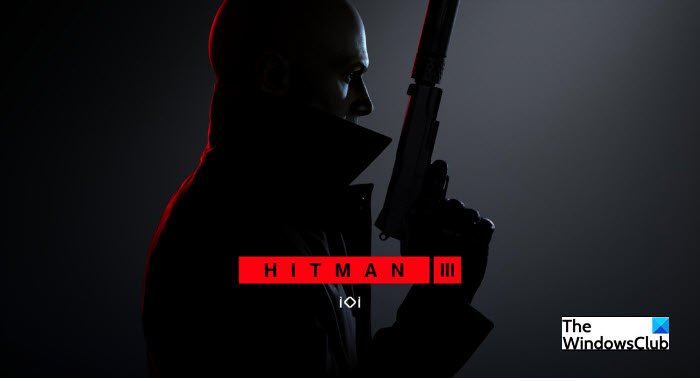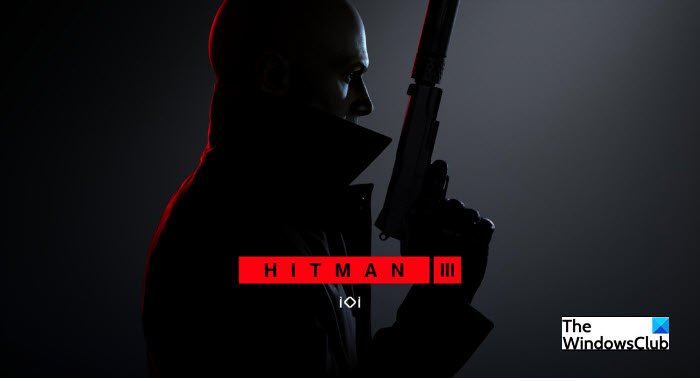Why won’t Hitman 3 launch on Windows 10?
Since this game is new and demanding, there are many configurations on which this won’t work. So, you have to make sure that your computer is compatible. We have mentioned the system requirements to run Hitman 3 hereinafter. The other reasons could be corrupted game files, outdated Graphics Driver, etc. We have mentioned all the potential solutions in this article.
Fix Hitman 3 won’t launch on Windows PC
Before moving further, you need to make sure that your computer is up-to-date. To do that, open Settings, go to Update & Security, and click Check for Updates. There you need to download and install available updates. These are the other things you can do to fix this issue. Let us talk about them in detail.
1] Verify Hitman 3 Integrity
Since this issue can be because of a corrupted game file, we need to verify the integrity of your game and check if that can fix the issue. To do that, you can follow the given steps. Wait for the process to complete and check if the issue persists. Hopefully, your issue will be resolved.
2] Update Graphics Driver
An inferior or outdated Graphics can stop your game from launching. For the former case, you need to check out the system requirements section, but for the latter, you have to update your Graphics Driver and see if the issue persists.
3] Allow Hitman 3 through Firewall or a third-party antivirus
You might not be able to run the game if your Firewall is blocking it. So, make sure that it is allowed through the Firewall. To do that, you need to follow the given steps. If you have a third-party antivirus, you should allow Hitman 3 through it or as well. Now, retry opening the game. Hopefully, it will work this time.
4] Update or Reinstall DirectX
You need DirectX version 12 or later to run Hitman 3. However, sometimes, the service can be up-to-date but corrupt. So, if you have an outdated DirectX, update it. But if your DirectX is up-to-date, you should try reinstalling it. You can download the latest version of DirectX from microsoft.com.
What are the System Requirements to run Hitman 3?
The following are the System Requirements for Hitman 3:
Operating System: Windows 10 64-bitProcessor: Intel CPU Core i5-2500K 3.3GHz or AMD CPU Phenom II X4 940 (Minimum), Intel CPU Core i7-4790 4GHz (Recommended).Memory: 8GB (Minimum), 16GB (Recommended).Graphics: NVIDIA GeForce GTX 660 or Radeon HD 7870 (Minimum),Nvidia GPU GeForce GTX 1070 or AMD GPU Radeon RX Vega 56 8GB(Recomended).DirectX: Version 12 or laterStorage: 80GB.
If you want to know whether if your computer is compatible or not. Open Run by Win + R, type “dxdiag” and click Ok.
There you can see all your system configurations. So, check it and make sure that your computer is compatible. That’s it! Read next: Apex Legend won’t launch on PC.