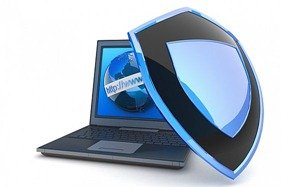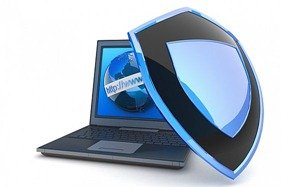Hardware firewall vs. Software firewall
In this article, we’ll talk about the difference between Software Firewall & Hardware Firewall.
Hardware Firewall
Hardware Firewalls are mostly seen in broadband modems, and are the first line of defense, using Packet Filtering. Before an Internet packet reaches your PC, the Hardware Firewall will monitor the packets and check where it comes from. It also checks if the IP address or header can be trusted. After these checks, the packet then reaches your PC. It blocks any links that contain malicious behavior based on the current Firewall setup in the device. A Hardware Firewall usually does not need a lot of configuration. Most of the rules are built-in and predefined and based on these inbuilt rules; the Packet Filtering is done.
Today’s technology has improved so much that it is not just the traditional Packet Filtering which is carried out. The Hardware Firewall has built-in IPS / IPDS (Intrusion Prevention Systems), which earlier used to be a separate device. But now these are included, offering us greater protection. When an IPDS detects malicious activity, it sends and signal and reset the connection, and blocks the IP address. It uses signature-based, statistical anomaly-based, and stateful protocol analysis. You can read more about this here. But the main drawback I find is that it allows all the outgoing packets, i.e., if by chance, malware got into your system and started transmitting data, it would be allowed unless the user became aware of it, and decided to stop it. But in most cases, this does not happen. Hardware Firewall is typically good for small or medium business owners, with 5 or more PC or a co-operate environment. The main reason is that it then becomes cost-effective because if you’re to purchase Internet Security/Firewall software licenses for 10 to 50 copies, and that too on an annual subscription basis, it will cost a lot of money and deployment could also be an issue. The users will have better control over the environment. If the user is not tech-savvy and if they choose to inadvertently allow a connection that has Malware behavior, it could ruin the entire network and put the company at risk with data security. A hardware firewall could thus be very useful in such cases. There are always few things you have to consider before buying a Hardware-based firewall. The number of users in your network, the number of VPN users in your network, because underestimating the number could exhaust the performance of your device and affect the performance of the Internet connection as well. Also, make sure you have enough license for VPN client connection, and it has SSL, PPTP, etc., connection support too. Even if you have to pay a subscription, go for it – because a subscription means that you get the latest definitions. Read: What is Next-Generation Firewall (NGFW)? Manufacturers are now including Gateway Antivirus, Malware scanners, and Content Filters, so you’ll get maximum protection with them. For example, CISCO Hardware includes “Cisco ProtectLink Security Solutions” on selected devices. It addresses a specific security threat, and as part of overall security, the approach provides layers of protection against different threats. There are a lot of companies you can choose from like CISCO, SonicWall, Netgear, ProSafe, D-Link, etc. Make sure you either have a certified network professional with you while setting up or good tech support because trust me you’ll need them when you configure the system. Read: Different types of Firewalls: Their advantages and disadvantages
Software Firewall
Now that we know how Hardware Firewalls work, I’ll talk a bit about Software Firewalls. To be honest, Software Firewalls do not need a whole lot of explanation because most of us are aware of it and are already using them. Like I said in the Hardware Firewall section if the user is not tech-savvy and if they choose to allow a connection that has Malware behavior, it could ruin the entire network and put the company at risk with data security. That’s where software firewall comes into the picture, as here can we block both incoming and outgoing connections and set up trusted rules so these accidents can be avoided. Firewall vendors constantly research in this matter and see out updates as and when required, so the chances of your computer getting compromised are slim. It’s a confusing job to pick a complete Internet Security solution that is just right for you. When you search in forums, you can see a flaming debate, where each member is defending their favorite ones. You’ll be lost in these debates ending up more confused than when you started. The rule is to set your priorities straight. Create a list of things you want. For example, do you want a free Firewall solution or paid one? What features do you need in your Firewall, What additional features are required, like say Antispam, Web Protection, Malware scanner, Antivirus, etc. Do you want to go in for an Internet Security Suite? Once you decide, then compare the features. I for one use Windows Firewall. The only drawback I find it has is that, by default, it allows all the outgoing connections. So I used an additional application called Windows Firewall Control – which we can set up to block all the outgoing connections and also the setup rules for the ones we want, with a simple click. They have both a free version and a professional paid version, but the free version is more than enough. Windows Firewall Control and Windows Firewall Notifier are the other two freeware you could check out. Like Marcus J. Ranum said, “Computer security is nothing but attention to detail and good design”. Hope this will help you decide which one you want. Sophos XG Firewall Home Edition is a hardware-type firewall software you might want to take a look at. Tomorrow we will list some good freeware third-party firewall software for Windows, so stay tuned! But while on this topic, we’d love to hear of any hardware firewalls you’d like to recommend. Read next: Hardware VPN vs Software VPN.