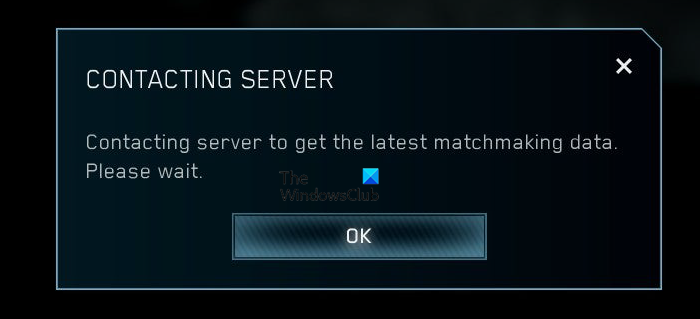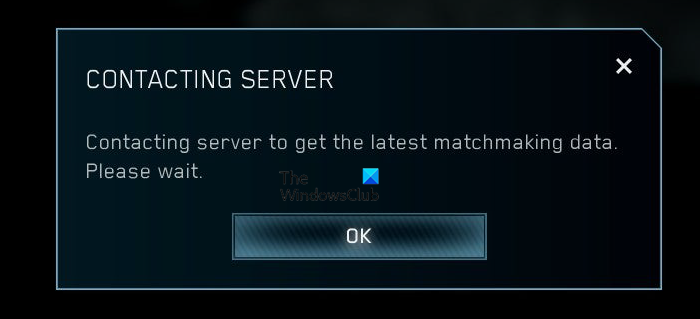According to the message, it should collect the data and allow you to play the game. But unfortunately, that is not happening. This is a loop in which most of the gamers are stuck. In this article, we are going to address this issue. So, if you are seeing Contacting Server in Halo Master Chief Collection, execute the solutions that we have mentioned hereinafter.
Why is Halo Master Chief Collection stuck on Contacting Server?
Usually, Contacting Server appears because of a glitch in the profile. Don’t confuse it with Profile corrupted, your Profile is not corrupted, so, there won’t be any loss of data or progress. This is nothing serious, you will see why. Since we are talking about multiplayer gaming, no one can rule out the possibility of slow Internet speed. Apart from slow Internet, there are some other network issues such as DNS or IP glitch, problems in the Router or Network Devices, etc. Finally, there can be some other issues with the game or the computer. We are going to talk about all of this in detail. So, let us hop into it.
Halo Master Chief Collection stuck on Contacting Server
If you are seeing Halo Master Chief Collection Contacting Server error message then try the solutions given below: Let us talk about them in detail.
1] Check your Internet Connection
Let us start with one of the most common solutions. Your Internet Speed is of utmost importance if you are trying to play a multiplayer game. First of all, check your bandwidth with the help of an Internet Speed tester. If it is slow, you should restart your Router and other network devices. In case, restarting is to no avail, contact your ISP and ask them to resolve the issue. Also, check out our guide to resolve slow Internet.
2] Log out and Log In
As mentioned earlier, the issue can happen because of a profile glitch. The only thing that you need to do to resolve the issue, in this case, is to just log out and then log in. Open your game and then click on Gamertag > CHANGE PROFILE. This will sign you out, and what you need to do is log in with your credentials. This will resolve the issue for you. You can also, sing out and sing from the Xbox Game Bar, both will do the work for you. Hopefully, this will resolve the issue for you.
3] Disable or Enable VPN
One half of the heading may sound a bit counterintuitive to the other, but what we trying to say is, if you are connected to a VPN, try disconnecting it. And then see if the issue persists. If you were not using a VPN, try a good gaming VPN and see if it resolves the issue.
4] Release TCP/IP, Flush DNS, Reset Winsock
You can see the error message in question because of a glitch in the network connection. What you can do is release TCP/IP, Flush DNS, Reset Winsock from the Command Prompt. So, open Run by Win + R and execute the commands one by one. Wait for the process to complete and hopefully, this will resolve the issue for you.
5] Verify Integrity of Game Files
You may be wondering why this is so low down the list, that’s because, usually, if the game files are corrupted, your game will not open. But, there are instances, in which a particular file of your game can get corrupted or go missing. And maybe, that is why you are seeing a loop. So, you need to follow the given steps to Verify the Integrity of Game Files and see if that helps. Hopefully, this will resolve the issue for you.
How do you chat in Master Chief Collection?
To use the chat feature in the Master Chief Collection, you have to enable the options from the Settings. There are Voice Chat and Text Chat, you can enable both or either of them. Follow the given steps to do the same.
Open the game and click on Options & Career from the homepage.Click on SETTINGS.Go to Audio and change the Voice Chat Channel to All, Squad, or Team.Then go to Accessibility, and change the Text Chat Availability to All Players, Squad Only, or Team Only.
You can also enable settings such as Convert Text-to-Speed or Speed-to-Text from the Accessibility tab. That’s it! Read Next: Optimize Halo Infinite for best Performance on PC.