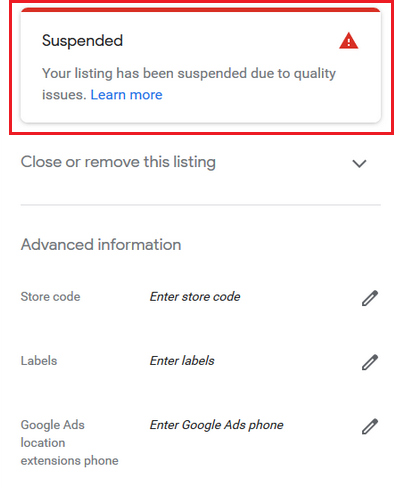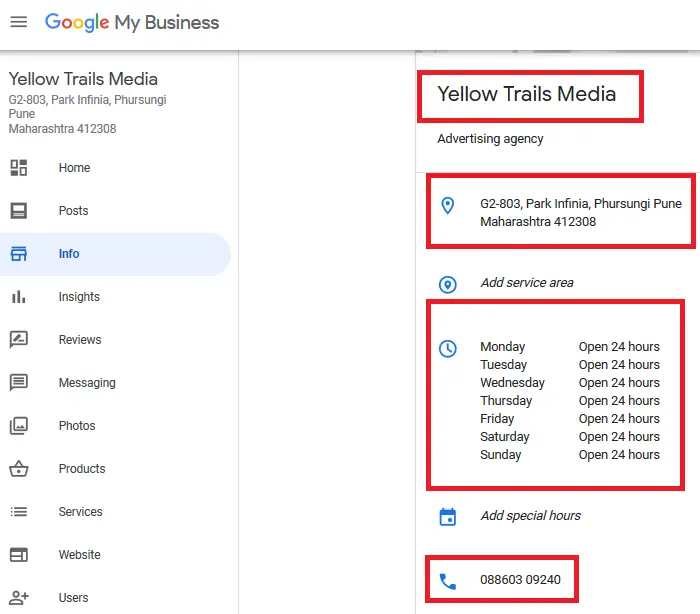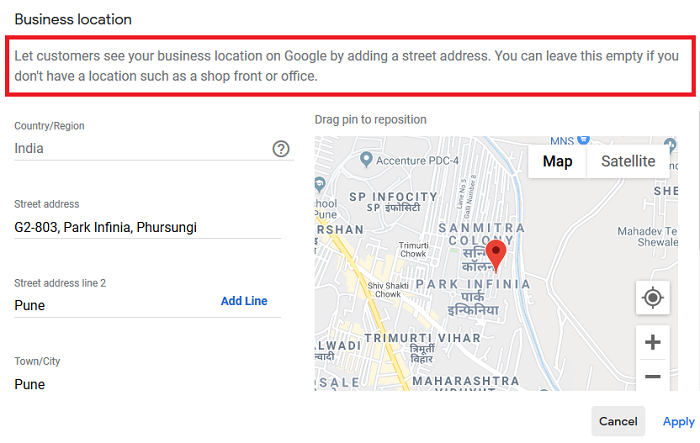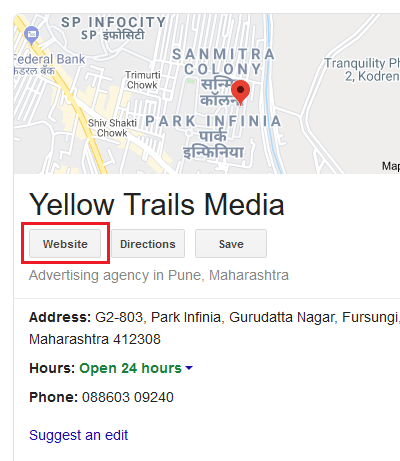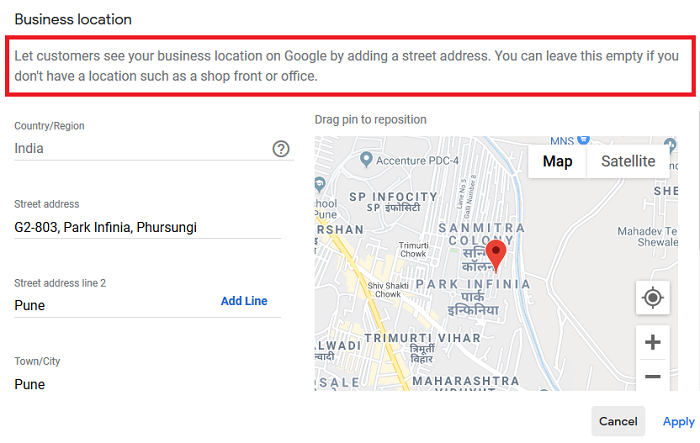Google My Business suspended due to quality issues
While you can request a review, Google’s support rarely responds to queries. In such a situation, prevention is way better than cure. Since it would be very difficult to get your listing back, we would advise you to read through this article to prevent any possible suspension of your GMB account.
GMB Soft suspension and Hard suspension
There are two types of suspensions of Google My Business accounts: Soft suspension and Hard suspension. In case of a soft suspension, you would notice a suspended label on the GMB homepage and you wouldn’t be able to change any details. However, the listing will remain in Google search and if it has a store location, you can also navigate to it on Google Maps. In case of hard suspension, the listing is totally removed from Google search and Google Maps.
Prevent Google My Business listing suspension
You could prevent the suspension of your GMB accounts as follows:
1] Never fake GMB reviews
Google has recently clarified that faking reviews is illegal. It means that faking reviews wouldn’t just lead to a hard suspension of your GMB account, but also legal trouble. The problem is that most users think they can get away with faking reviews if they are smart enough, but Google monitors a lot of your data, location, and interactions, and knows exactly when you fake reviews. It is advisable to convince your customers into giving positive reviews, but never try building reviews for the business you never provided.
2] Make sure no other verified business is listed at your business address
Google allows multiple businesses to use the same address only if there are separate cubicles for different businesses. A perfect example is a co-working private office. However, you are not allowed to run two businesses from the same address. In case another business has falsely verified their listing for your business address, you can contact them to modify their listing. Else, you could report it to Google.
3] Keep the address on your website the same as that on your business’s GMB listing
You need to use the exact same address and phone number as on your business license for all accounts associated with Google business. This means the address should be the same for your domain email account, the website, and the GMB listing. A different address or phone number is a clear flag.
4] Keep the address and phone number on online citations same as that on your GMB listing
Google checks online citations of your business you judge the authority of your GMB listing. While the address may vary a little across online platforms, if it is at a wholly different location, Google might render a soft suspension on your GMB account. In this case, you would have to produce a business license.
5] Don’t make unnecessary changes to the GMB profile information
We honestly don’t know the reason, but most accounts are suspended when the account owner tries changing information like business address, website, primary category, phone number, etc. Thus, it is advisable to sort this information for the long-term before creating your GMB business account.
6] Don’t use a physical address for a service area business
A service area business is a business in which you visit the customer’s location to provide services. Google doesn’t want business owners to use a physical address for service area business listings since that would mess the algorithm. The simple logic is to use a physical address for your business only if your clients actually visit your store location or business location.
7] Don’t use forwarding URL for your website
A forwarding URL means your website URL redirects to another website. This happens mostly when you use to change the website after listing it on your GMB profile. Google usually verifies your business using the domain email ID, and if you modify this listing, Google might impose a soft suspension and ask for your business license.
Changing details in a GMB profile can cause the suspension of their GMB accounts, and thus users try redirecting the website URL. But if the team at Google finds it, it will surely suspend your account.
8] Don’t add unnecessary keywords to your business name
In order to rank their GMB listings better, business owners tend to add the location or trait of their business as a surplus keyword to their business name. Eg. Writing “Yellow Trails Media Pune” instead of “Yellow Trails Media.” Google understands the purpose behind such modifications. If Google spots an unnecessary keyword in your business name, it would lead to a soft suspension and a business license would be demanded. The business name needs to be the same as on the business license, else your listing would be removed for Google search and Google maps.
9] Don’t mention a virtual office address as your address on the GMB listing
A virtual office is an address you have rented at a premier location, where neither your office actually exists, nor do you visit as a professional. You simply pay a reasonable monthly rent for using their address as your business address and at times they can receive and forward your mails. Google hates this practice and if your business address is found to be a virtual address, it leads to a hard suspension of your account.
Request Google My Business listing reinstatement
Once you have ensured that you have met all the above requirements, you can request reinstatement. These links will help you:
Request reinstatementTalk to a GMB expertHave an expert contact you.
We hope this article helps you in preventing the suspension of, and reinstatement of your GMB account.