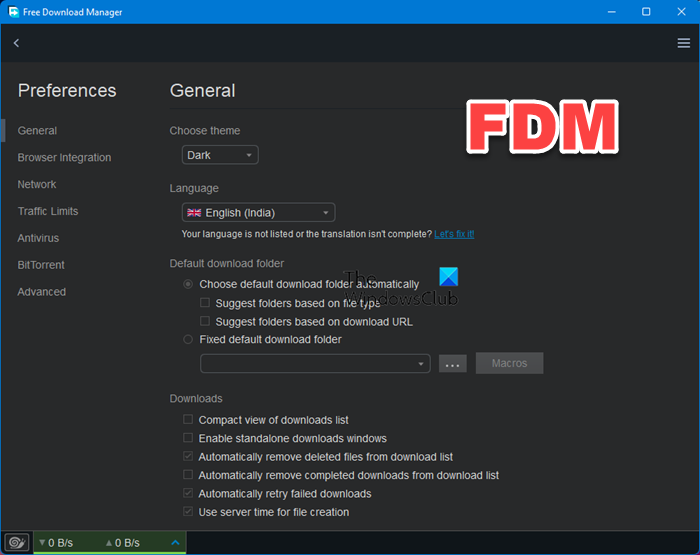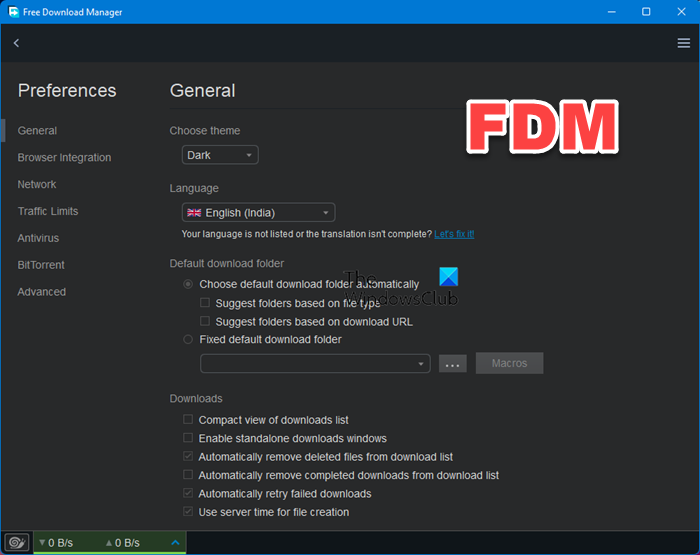Free Download Manager (FDM) for Windows 11/10
It accelerates downloads by splitting files into sections and then downloading them simultaneously, resulting in an increase in download speeds! FDM can also resume broken downloads so you needn’t start downloading from the beginning after casual interruption. Using Free Download Manager, you can download videos from many websites. The video can then be saved in native FLV format or converted to one of the more popular video formats. In addition, Free Download Manager allows you to: adjust traffic usage; organize and schedule downloads; download video from video sites; download whole websites with HTML Spider; operate the program remotely, via the internet, and more! A built-in Upload Manager lets you upload your files easily to share them with other people. Upload manager can be easily integrated with your File Explorer. A very notable feature of the freeware is that it never downloads the entire file at once but splits them into several sections first and then downloads them simultaneously. This helps to accelerate the software and increases its download speed up to 600%. Apart from this, there is no need to resume the download from the beginning after a casual interruption. FDM automatically initiates the unfinished download from the point where it was interrupted.
Free Download Manager features:
HTTP/HTTPS/FTP/Bit Torrent support – Downloads files using BitTorrent protocolFlash video download – Downloads videos from popular video sites such as YouTube, Google video and save them in FLV format or converts them into other popular video formatsEasy file sharing – Houses a built-in upload manager that lets you upload your files and share them with othersSpyware protection through active communication among users – This allows you to read what other community members have to say about the file you are going to download. Thereby, warning you against any useless or malicious files.Remote Control – Views the list of active and completed downloads remotely, via the InternetSmart file management and powerful scheduler– Organizes the downloaded files by their type and saves them in predefined folders.HTML Spider – Downloads whole web pages/whole web sites, can be fine-tuned to download files with specified extensions only.
Free Download Manager can be utilized to organize downloads, set the connection, launch the programs, and can effectively function as a site manager, accelerator, site explorer, and scheduler. You can download Free Download Manager from here. Using some other freeware download manager? Please do share your experience. Go here if you are looking for more Free Download Managers for Windows.
Can you download torrent files using FDM?
FDM supports BitTorrent protocol which means you can download any set of files using torrent. It can also verify the files once the download is complete.
What do download managers do?
It accelerates downloading speed and ensures downloads can resume from the same place where it gets interrupted. It helps save a lot of time and ensures parts of the file can be downloaded parallelly to speed up.
Can you schedule a download using FDM?
It is one of the best parts of any download manager that you can schedule the download for anytime you want. If you keep the PC on all night, you can set up the download to start after your work is complete.