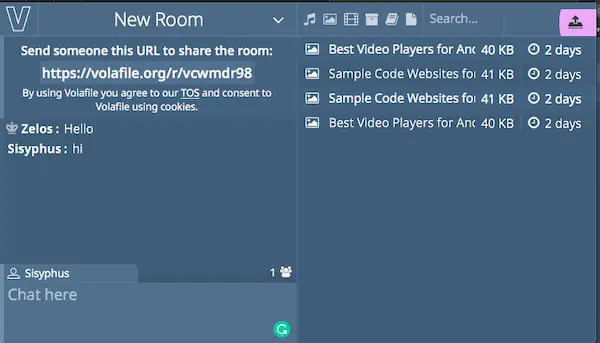Free Anonymous File Sharing Services
I am sure you clearly understand when I say Anonymous. All you want is a link at the end that you can share with someone. The person downloads the file, and then you are not bothered about it. These files are usually removed from the server never to be found again.
1] Firefox Send [2GB] send.firefox.com
Mozilla’s Firefox Send service allows you to send a file size of 2GB without any tracking. Just drag, and drop the file, grab the link, set up a few parameters, and you are done.
2] WeTransfer.com [2GB + 2 Weeks]
Among the most popular file-sharing services category, just like Firefox Send, you can use this to send any file format. The limit is 2Gb tops, and the file will be available for two weeks. Unline Firefox Send you don’t need to set any limit based on download count or days. It is handy for those situations.
Is WeTransfer anonymous?
The file transfer through WeTransfer is not anonymous. When you share files using WeTransfer, you have to provide your email address. The receiver will receive the file along with the sender’s email address. If you register by creating a free account, your name and email ID will be shown in the email you send to the receiver through WeTransfer.
3] SendGB.com [4GB + 7 Days]
When most of the services cap the file size to 2GB, this one allows you to send 4GB of data. If you have multiple files, you can zip them, and upload them here. There is no data transfer limit, but you can share with a maximum of 20 people. After seven days, the file is deleted from their servers. Like Firefox Send and WeTranfser, you can choose to add a password to make the files secure. The service also offers a “Self destruct” option. Once all the members have downloaded the file, it will be deleted. All the files are encrypted with 256-bit AES Encryption.
4] Volafile.org [20Gb + 2 Days]
Looking for a free solution that also lets you chat? Volafile is a file-sharing service with style. They allow you to create a room where you can and upload files. The files stay for two days, and they can max 20 GB per file. You can also share the room with others who can contribute by uploading files. The service looks promising, and is best suited for those who want to share large files and are ok with the short period. It is my favorite of all the anonymous file-sharing services.
5] Openload.co [1-10GB + 60 Days]
Primarily built for Videos, this file lets you share video file as big as 10Gb. There is a catch though; you should allow it to convert the videos. Apart from that here is the list of supported files:
Audio: MP3;AAC;Ogg Opus;WebM Vorbis;WebM Opus;WAV-PCMVideo: MP4; WebM; Ogg TheoraDocs: .html; .php; .txt
6] Filedropper.com[ 5GB + Download Count Limit]
If you want the files to stay as long as somebody is downloading them; File Dropper is just for you. You can upload a file with a max of 5 GB size. The service keeps track of the download count. If the file is not downloaded once every 30 days, it will be deleted.
7] Onionshare.org [Tor Encryption]
This one is a bit different from the others. Instead of depending on online servers, it uses your computer, and Tor to encrypt. You can download, and install the OnionShare application on macOS and Windows. Once you start the server, drag and drop the file. Then generate a link and share it with anybody. It will generate a unique link that will not be easy to remember or guess. However, the end-user will need to open this in the TOR browser to download the files. You host the files on your computer. The recipient doesn’t need OnionShare. Opening the address in Tor Browser is all that is required to download the file.
8] Dropbox File Request – dropbox.com/requests/
While Dropbox requires an account, File Request works precisely the opposite way. If you want others to send data to you, but stay anonymous, you can use File Request. It creates a file uploader for the end-user, and they can send files to you. The uploaded files will be available in the Dropbox Account. If you have enough storage space on your Dropbox account, there is no limit on the file size.
Is Dropbox anonymous?
All the files that you store in Dropbox will be available only to you. This means no other person can view the files stored in your Dropbox. Hence, Dropbox is anonymous. Your Dropbox files will be available to others only if you share them with others.
9] Uploadfiles.io [5 GB + 30 Days]
You can securely share files up to 5GB for 30 days. It is as simple as that. Apart from this, the service also offers you the option to sell files, affiliates, and so on. When using this without an account, you will not be able to delete it before that.
10] Gofile.io [Unlimited + 60 days]
While the service doesn’t put any restriction on file size, it wants it to be active. You will receive an email before deletion. So if you want to reset it, redownload it again. Also, file transfers are encrypted. Which free private File sharing service do you use? Let us know in the comments. Now read: Free File-sharing websites to send Large files.