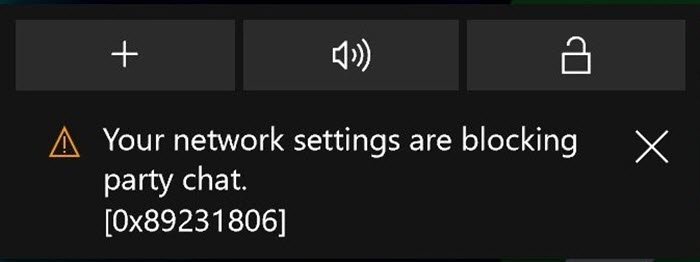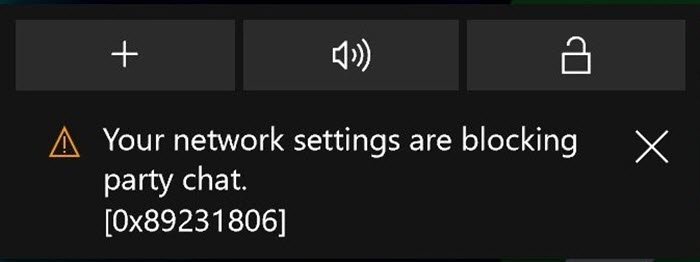Your network settings block the Party Chat [0x89231806]
What could this mean, then? Well, we believe it means the internet connection between the Xbox video game console and the other members of the party chat is failing. We understand this usually happens due to incompatibilities with Network Address Translation (NAT) types. So, what are the ways for users to solve this problem in order for them to return to speaking with others in Party Chat? We have a few ideas that are known to work. Let us discuss how to solve this issue from a more detailed perspective.
1] Check your NAT type
The first thing you will want to do in this situation is to check your NAT type. Press the Xbox button on the controller, then go to Profile & system > Settings > General > Network settings. Now, under the section that reads, Current Network Status, please click on NAT Type
2] Check if you’re getting these errors
If after looking at your NAT type you begin to come across the following errors, it is time to do some troubleshooting.
NAT Type: Unavailable (displayed under Current Network Status on the Network screen)Can’t get a Teredo IP address (displayed after running Test multiplayer connection on the Network screen)Double NAT detected
3] NAT Type: Unavailable
In a case where you might be seeing NAT Type: Unavailable, the best option to take here is to jump into your router settings. You see, we’ve come to understand that this error pops in most cases because Teredo cannot get an IP address. For those who are wondering, “Teredo is a networking protocol that’s used to establish secure communications between clients and servers, and to facilitate secure network connectivity between devices behind routers that use network address translation (NAT),” according to Microsoft. In order to fix this problem, you are required to locate the IPv6 settings in your router, then search for the following:
Allow Teredo tunnelingAllow IPv6 tunneling
Should you come across any of the options above, we want you to make sure they are enabled. We do not have an image to show because the router used for this test does not support Teredo tunneling or IPv6 tunneling.
4] Double NAT detected
If your home network uses a router and a gateway, then this option could very well be the one to fix the issue. The idea is to put your gateway into bridge mode if both your router and gateway are performing NAT. If this is the case, they will generate a double NAT, and this can cause difficulties in joining party chats. Chances are, you may have to have a look at your device documentation in order to learn how to remove double NAT and error 0x89231806. Finally, return to the Xbox menu and navigate to Profile & system > Settings > General > Network settings > Test NAT Type. If it shows that your NAT type is Open, then you’re on the right track. READ: How to start Xbox Party using Xbox Game Bar.