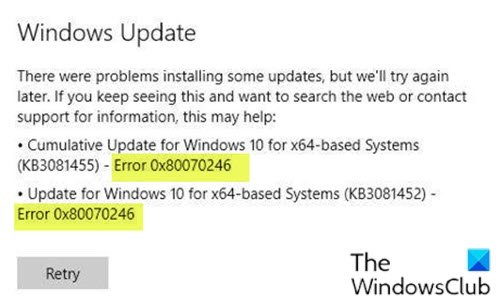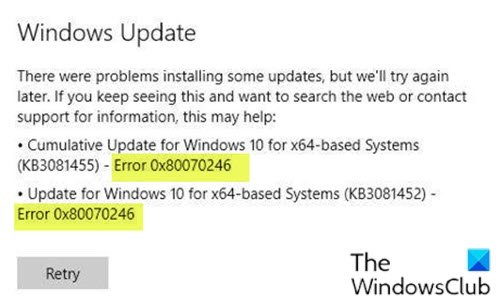Windows update error 0x80070246 usually occurs because the downloaded update file is corrupted or because of a non-compliant device driver or software.
Fix Windows Update error 0x80070246
If you’re faced with this issue, you can try our recommended solutions: Let’s take a look at the description of the process involved concerning each of the listed solutions.
1] Run Windows Update Troubleshooter
The first thing you should try is to run the Windows Update Troubleshooter and see if the error will be resolved.
2] Clear the Windows Update cache
The Software Distribution folder in Windows 10 operating system is a folder located in the Windows directory and used to temporarily store files that may be required to install Windows Update on your computer. Clear the contents of the Software Distribution folder and see if that helps to resolve the issue.
3] Install the update in Clean Boot State
Perform a clean boot on the machine and then try to perform the update again.
4] Manually download the update from Microsoft Update Catalog
This solution entails you manually download from the Microsoft Update Catalog, the update that is failing to install and consequently triggering the error, and then install the update on your Windows 10 PC. More suggestions here: Windows Update fails to install or will not download.