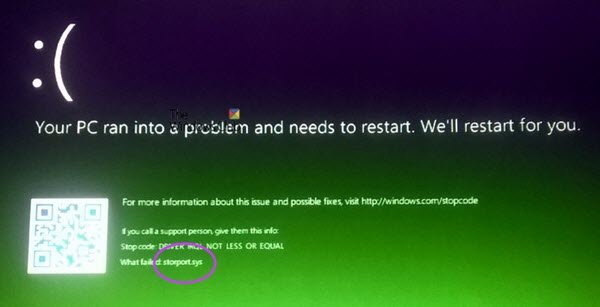Microsoft Windows provides Storport (storport.sys), a storage port driver that is especially suitable for use with high-performance buses, such as fiber channel buses, and RAID adapters. There are several advantages to using Storport rather than the SCSI Port driver, says Microsoft: If this system driver file gets corrupted, then it could result in Stop Errors. The accompanying Blue Screen error messages could be:
KMODE EXCEPTION NOT HANDLED.KERNEL DATA INPAGE.PAGE FAULT IN A NONPAGED AREA.SYSTEM THREAD EXCEPTION NOT HANDLED.IRQL NOT LESS OR EQUAL.SYSTEM SERVICE EXCEPTION.
Fix Storport.sys BSOD errors on Windows 11/10
The following potential fixes will be carried out to fix BSOD errors related to Storport.sys on Windows 11/10: If you tend to create a System Restore point usually, you can try to undo any modifications on your computer, by performing System Restore. It is also recommended that you carry out these tasks mentioned below in Safe Mode with Networking only.
1] Rollback or Update Drivers
The main drivers that might be a cause for this particular file will be listed under the section of IDE ATA/ATAPI controllers as well as Storage Controllers inside of the Device Manager. So if you recently updated these drivers, roll back and see. If you did not, then we suggest you Update these drivers.
2] Download the drivers from the manufacturer’s website
You could also download the relevant drivers for your device from the manufacturer’s website directly. For instance, if you have an SSD, the problem may be an old storage driver. You could use Intel Driver Update Utility or download the drivers from intel.com. AMD users may want to check out AMD Driver AutoDetect.
3] Run System File Checker
Right-click on the Start button and click on Command Prompt (Admin), type in the following command to run System File Checker and then hit Enter. Restart your system after the scan is completed. You can also use our freeware FixWin to run the System File Checker utility with a click. Hope something helps! Read: How to find which Driver is causing the Blue Screen on Windows?