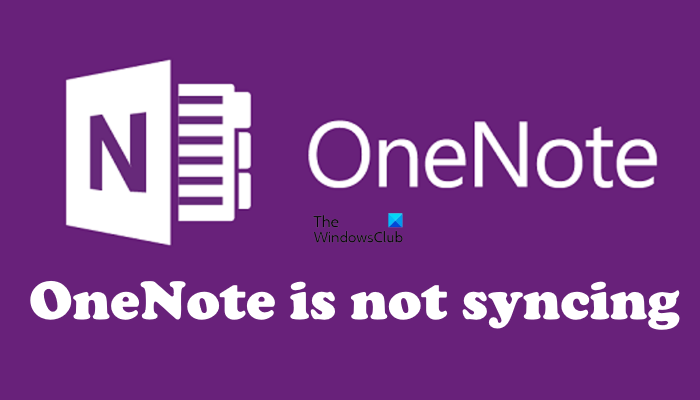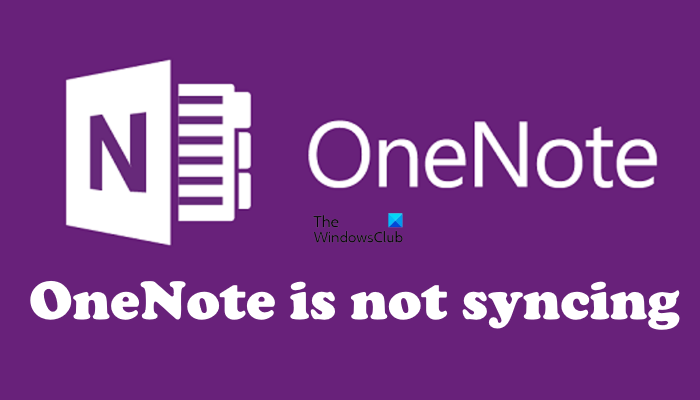Fix OneNote is not syncing
If you find OneNote is not syncing, first, check your internet connection. The most common cause of OneNote syncing issues is a poor internet connection. If your internet is working fine, but still OneNote is not syncing, you can try the following suggestions to resolve the issue. Let’s see all these fixes in detail.
1] Close and reopen OneNote
Sometimes the syncing issues get fixed simply by closing and reopening the OneNote application. You can also try this and see if it helps. Close your OneNote application, wait for a few minutes and then open it again. Now, check if it can sync your notes or not.
2] Check the Service Health Status of OneDrive
This solution is for the users who saved their OneNote notebooks in OneDrive. If OneDrive is having some issues, then you will experience syncing issues with the OneNote notes that you have saved in OneDrive. You can check the OneDrive status by visiting the Service Health Status page. If the page shows any outages, wait till the problem gets resolved from Microsoft’s side. When Microsoft fixes the outage issues, your OneNote sync problems will also get resolved automatically.
3] Close the OneNote application and log in to onenote.com
Some users were able to fix the problem by using this method. Close OneNote applications from all your devices. After that, open your web browser and log in to the web version of OneNote. Now, open the OneNote application on your device and wait for some time. The sync process should get started automatically.
4] Sign out from Office applications, unlink OneDrive, and sign back in
If the above trick did not fix your problem, sign out from Office applications, unlink OneDrive, and sign back in. The steps to do this are written below:
How to sign out from Office applications
The following instructions will help you sign out from Office applications.
The above steps will remove your Microsoft account from other Office applications.
How to unlink your account from OneDrive
Follow the instructions given below to unlink your account from OneDrive:
After performing the above steps, sign back into the Office applications and link your account again to OneDrive. Simply open OneNote or any other Office application. Go to “File > Account.” Click Sign in and follow the on-screen instructions. After performing the above steps, the issue should get fixed. Read: OneNote Spell Checker not working.
5] Force sync your OneNote notebooks
You can also force your OneNote notebooks to sync. The steps to do this are as follows:
6] Clear the OneNote Cache
Clear the OneNote Cache and see if that helps.
7] Use OneNote Diagnostics Tool
Download and use the OneNote Diagnostics Tool from Microsoft. It enables users to collect and send Diagnostic Logs to the OneNote team. Here are some posts to help you if OneNote is not syncing:
OneNote sync error 0xE0190193 (403: Forbidden)OneNote sync error 0xE000005E (ReferencedRevisionNotFound)OneNote sync error 0xE4020045 (Unsupported Client)OneNote sync error 0xE40105F9 (Unsupported Client Build)Error 0xE000002E, Something went wrong during OneNote syncOneNote sync error 0xE4010641, You’re offline or network location is unavailable.
Why is my OneNote not syncing?
The most common cause of syncing issues with OneNote is poor internet connectivity. Therefore, if you are facing sync issues with OneNote, first, check if your internet is working fine or not. Another reason why OneNote is not syncing is the OneDrive server outage. If you have saved your OneNote notebooks in OneDrive and OneDrive is experiencing a server outage, you will face syncing issues with OneNote. Read next: Fix OneNote Not working, Not opening, Problems, Errors, Issues.
OneNote is not syncing with OneDrive
If OneNote is not syncing with OneDrive then this post shows how to properly enable syncing of files from OneNote to OneDrive.
How do I force OneNote to sync?
To force OneNote to sync, open OneNote and go to “File > Info > View Sync Status.” Now, click on the Sync Now button next to the notebook that you want to sync. If you want to force sync all your OneNote notebooks, click on the Sync All button. Hope this helps.