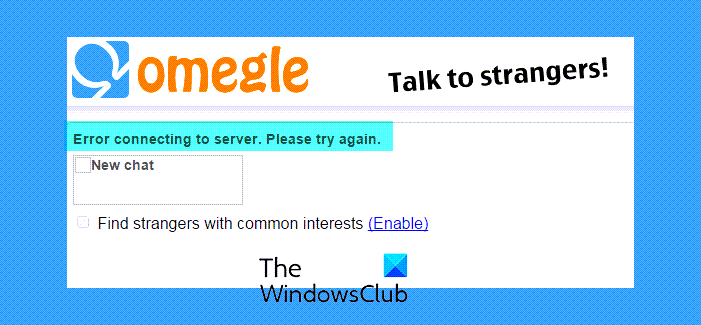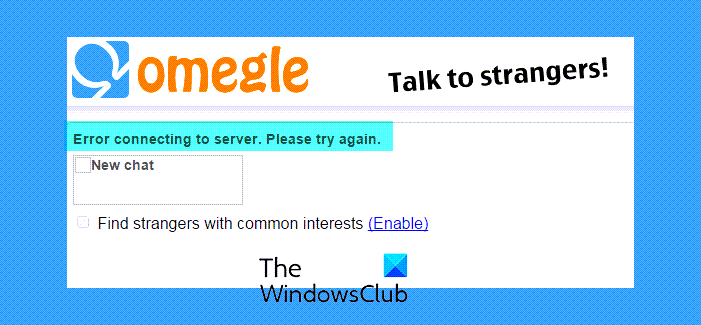Why is my Omegle not connecting?
If there is nothing wrong with your computer network or your browser, then the error is server-side. If the Omegle server is down you won’t be able to connect to its server. We will discuss more on this and how to know if the server is down hereinafter. You may also see an Omegle server error if there is some issue with your IP. Your IP might be blocked by Omegle or if there is some glitch in your IP configuration. We are going into detail and talk more about it later. One can also face some very obvious issues such as corrupted cache or poor Internet connection. As for the former, clearing the cache is the way to go, it won’t affect your browser’s performance, instead, it will resolve all the issues that it may or can have because of those caches. But for later, we need to take some things into account.
Fix Omegle error connecting to server
If you want to fix the Omegle error connecting to server then try the following solutions. Let us hop into it.
1] Is Omegle down?
As mentioned earlier, the issue can occur if Omegle is down. To know if the server status of any website, you can use any of the down detectors. If Omegle is down then the only thing you can do is wait for some time until Omegle engineers get it back on track. You can also try checking the server status from time to time if you want to use Omegle as soon as possible.
2] Check your Internet Connection
Make sure you have a reliable network to connect to the Omegle server. Do an Internet speed test and see your bandwidth, if it is slow then check if all the devices connected to your network are having similar bandwidth. If they are, then restart your network devices, be it your router, modem, or your computer, and see if the issue is resolved. In case the issue persists, try contacting your Internet Service Provider and ask them to resolve the issue.
3] Flush DNS and Reset Winsock
If there is some glitch with your IP configuration then the easiest way to resolve it is by executing some commands. Therefore, open Command Prompt as an administrator and run the following commands to clear DNS, Reset Winsock, etc. After executing them, restart your system and see if the issue persists. If it does, then move to the next solution.
4] Clear Browser Cache
You might not be able to connect to the Omegle server if there is some issue with your browser cache. To resolve it, you have to clear your browser cache. This won’t have an adverse effect on the functioning of your browse, just resolve the issue. So, clear the cache of your browser and see if the issue persists.
5] Use VPN
Sometimes, Omegle can block your IP and as a result, you won’t be able to connect to the server. There are many reasons why they would do that, they can mistake you for a bot, or worse for a hacker. In either of the case, the server admin can blacklist your IP address. Sometimes, they can block for days, sometimes for years, or forever. The best solution is to use a good VPN service. It is a simple way, that will create a tunnel for your network and you will be able to connect to the Omegle server. However, not all VPN services work with Omegle, so, you need to make sure that you are not investing in service without probing it a bit. Read the next section to know more. Hopefully, you are able to resolve the issue with the solutions mentioned here.
Does Omegle work with VPN?
Yes, Omegle works with the most popular VPNs. However, not all VPNs work with this service. So, you need to check if the VPN that you are going to buy works with Omegle or not. Therefore, try going for a free trial and see how it works. Other than that, you can also try some free VPN services. That’s it!