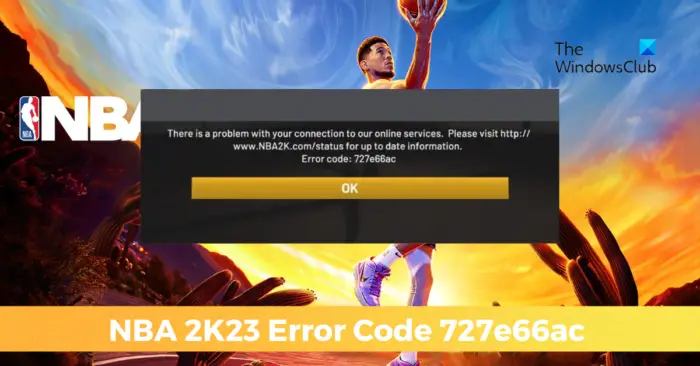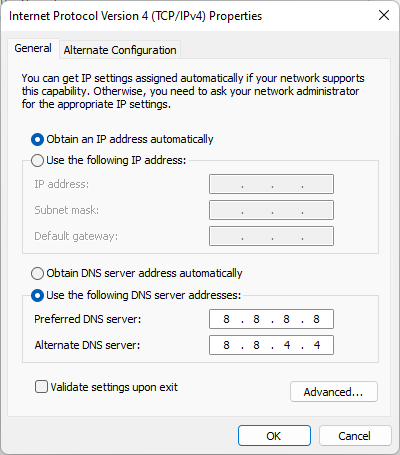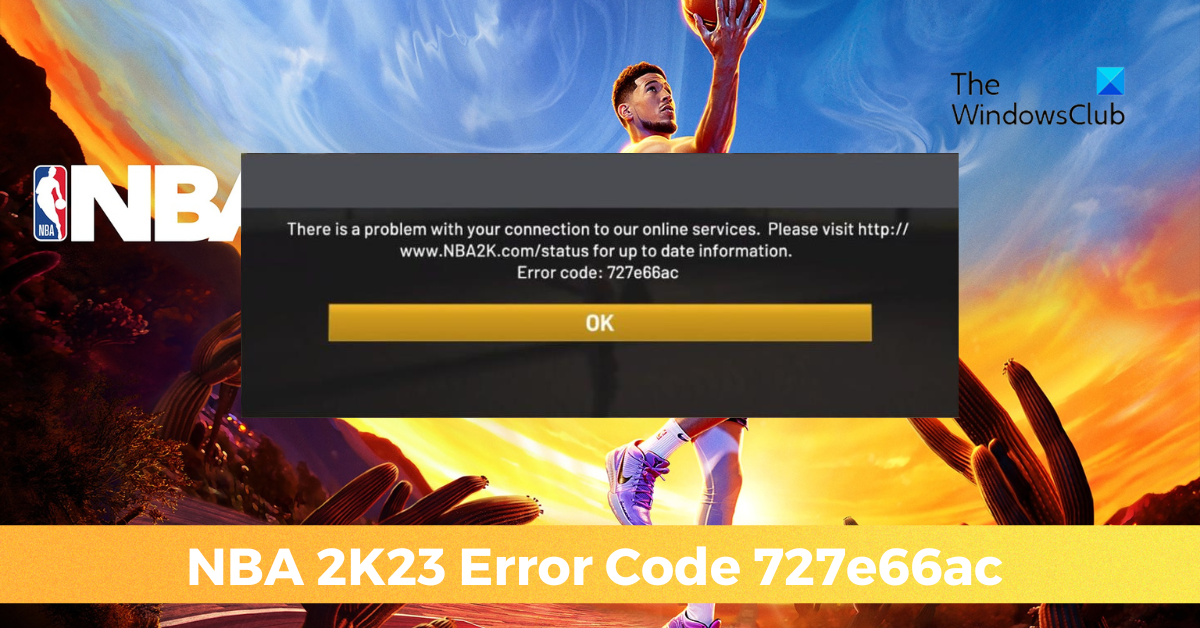Fix NBA 2K23 Error Code 727e66ac
Follow these suggestions to fix Error Code 727e66ac in NBA 2K23 on your Windows PC: Now let us see these in detail.
1] Check System Compatibility
Before getting started with different troubleshooting methods, check if your device meets the minimum requirements. It’s possible your device doesn’t meet the minimum requirements to run NBA 2K23.
OS: Windows 7 64-bit, Windows 8.1 64-bit, or Windows 11/10 64-bitProcessor: Intel Core™ i3-2100 @ 3.10 GHz/ AMD FX-4100 @ 3.60 GHz or betterMemory: 4 GB RAMGraphics: NVIDIA® GeForce® GT 450 1GB/ ATI® Radeon™ HD 7770 1 GB or betterDirectX: Version 11Network: Broadband Internet connectionStorage: 110 GB available spaceSound Card: Directx 9.0x
2] Check NBA 2K23 Servers
You can also check the NBA server status. It’s possible the website servers are under maintenance or facing downtime. You can check the server status on NBA 2K’s Official Website.
3] Verify the Integrity of Game Files
Sometimes game files can get corrupted due to a bug or a recent update. It could also be the reason why this issue is troubling you. Verify the integrity of game files on your PC using the Steam client and check if the issue is fixed. Here is how it’s done:
4] Modify DNS Settings
As the Error Code 727e66ac on NBA 2K23 is a server-related error, modifying the DNS settings can help fix it. Here’s how:
Open Control Panel, navigate to Network and Sharing Center, and click on Change Adapter SettingsRight-click on your Wi-Fi connection and select PropertiesSelect Internet Protocol Version 4 (TCP/IPv4).Click on the Properties button and enter the following values:Primary DNS Value: 8.8.8.8Secondary DNS Value: 8.8.4.4Click OK and exit.
5] Reinstall the Game
If none of these steps can help you, consider reinstalling the game. This has been known to help most gamers get over this error. Fix: NBA 2K22 Career Mode not working
Why do I keep getting error code 727e66ac on 2K22?
The error code 727e66ac on NBA 2K22 mainly occurs due to some server errors. You will need to modify your device’s DNS settings to fix this. However, reinstall the game on your Steam client if the error code still appears.
How do I fix corrupted files on 2K23?
If your MyCAREER file goes missing or gets corrupted, you will receive an error message while trying to load it. The message will say, ‘This save file is corrupted, and cannot be loaded.’ It’s recommended to re-download the save file and check if the issue is fixed. However, if re-downloading the file doesn’t work, contact 2K support and explain your issue to them.
How do I get to the Neighborhood in 2K23?
To get into the neighborhood, you must press the start button once you enter your career and select Neighbourhood. Once you’re into it, you can explore the city and perform all activities.
Why can’t I use the elevator 2K22?
Try moving away from the elevator in the promenade if it doesn’t work for you in NBA 2K22. Once you do that, keep trying to get back into the elevator. It’s a temporary bug that should be fixed after a few tries. Read: NBA Error code EFEAB30C or 4B538E50 on Xbox and PC.