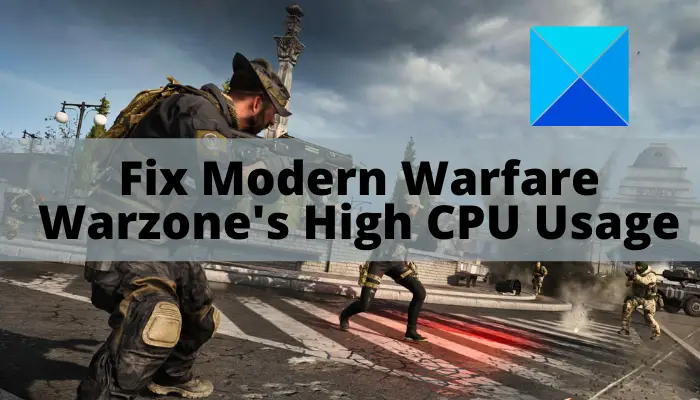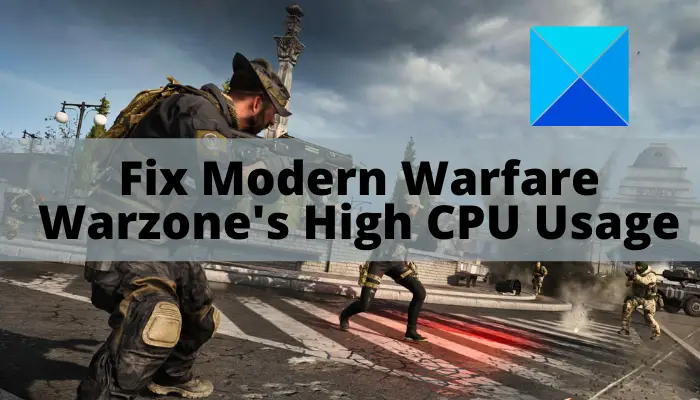Why is Warzone CPU usage so high?
Before discussing the actual fixes, we are going to talk about what exactly causes the high CPU usage in Warzone. This will help you apply a suitable fix to counter the problem. Here are some of the possible causes for this issue:
The problem can occur if you are not having enough RAM to play.If you haven’t updated your graphics drivers to the latest version, it can cause performance, stability, and other issues for your games.A broken or slow CPU can be another reason for this. problem.In case you have too many CPU-intensive applications running in the background, the problem may arise. So, try closing unnecessary applications to fix the problem.There can be other reasons for the same problem, such as if you have set higher in-game settings, you haven’t installed game updates, etc.
Now that you know the scenarios that might trigger this issue, you can try the appropriate fix from the below-listed ones.
Fix Modern Warfare Warzone’s High CPU Usage on Windows 11/10
At first, you can try some general troubleshooting methods, like restarting the computer and game, installing all pending Windows updates. If the problem persists, here are the methods to try for fixing the problem of high CPU usage of Warzone: Let us discuss the above solutions in detail now!
1] Update GPU card drivers
Faulty GPU drivers can cause the issue of Warzone’s high CPU usage. With new driver updates, the previous bugs are fixed, and also the updates provide better compatibility and stability. So, it is always recommended to install all the latest updates for your graphics drivers, especially on a gaming PC. After installing the latest GPU drivers’ updates, see if the issue is fixed. To update graphics drivers, you can opt for manually installing pending GPU drivers’ updates via the Windows Updates > Optional Updates feature in the Settings app. You can also automatically update graphics drivers using a driver updater. Or, you can even visit the official website of your device manufacturers and install the latest versions of GPU drivers from there. If you are using the latest graphics card drivers and Warzone is still utilizing high CPU usage, try the next potential fix to resolve the problem. Read: Fix Game Stuttering with FPS drops in Windows
2] Check for game updates
You also need to make sure you have installed all the recent updates for COD: Warzone for improved stability and features. So, check if you have missed out any updates on your game and then download and install the updates. For that, launch Battle.net and then go to the Call of Duty: MW game. Here, click on the Options > Check for Updates option and see if there is any update available. If yes, download and install the updates. After that, relaunch the game and check if the problem is fixed now.
3] Close unnecessary background programs
Try freeing up your system resources by disabling unnecessary apps running in the background. For that, open Task Manager using Ctrl + Shift + Esc hotkey, and in the Processes tab, end all the unnecessary background programs. Additionally, go to the Startup tab and disable all the unused startup applications. After doing so, relaunch your game and see if the issue is fixed. Read: Fix CoD Warzone DEV ERROR 5476 or DEV ERROR 6635
4] Delete Temp files
Temp files are temporary files that hold temporary information created by programs or WIndows. You can try deleting temp files from your system to make some space. It might also enable you to fix the problem of high CPU usage of Warzone. For doing that, evoke the Run dialog box using Win+R hotkey and then enter %temp% in it. Now, select all temp files using Ctrl + A and delete them. Then, go to the desktop, right-click on Recycle Bin, and select Empty Recycle Bin. See: Fix Memory Error 13-71 in Call of Duty Modern Warfare and WarZone
5] Increase VRAM
Warzone requires a minimum of 8 GB of RAM to run without any issue. In case your system is running out of memory during gaming, you can try boosting virtual memory by converting sectors of the hard drive into virtual memory. Here are the steps you can follow to do that: Read: Fix Error Code 664640 in Call of Duty Modern Warfare or Warzone
6] Disable fullscreen optimizations
Try disabling fullscreen optimizations to resolve the problem of high CPU usage of Warzone. It will enable Windows to stop making any optimization for the game that might be causing high CPU usage. Here are the steps to disable fullscreen optimizations for Warzone: Read: Fix Dev Error 6034 in Call of Duty, Modern Warfare, and WarZone
7] Change priority level
You can try changing the priority level for Modern Warfare Warzone to avoid CPU spikes as the game is already pretty CPU intensive. Change the priority of the game to Normal and then see if the issue is resolved. Here are the steps to follow: See if this fixes up the high CPU usage problem now.
8] Lower your game’s graphics settings
You can also try lowering your in-game graphics settings to lower your CPU usage and enhance game performance. To do that, here are the steps to follow: Read: Fix COD Modern Warfare DEV ERROR 6068, 6606, 6065, 6165, 6071
How do I fix super high CPU usage?
To fix high CPU usage on Windows 11, you can try some fixes like updating device drivers, running the Chkdsk command to repair file system errors, running SFC & DISM scans to fix system errors, running the Performance Troubleshooteror, or examining System Health Report. If that doesn’t help, you can uninstall third-party web browsers, disable Windows Search Indexer, disable Print Spooler Service, or troubleshoot using Process Tamer.
How do I stop Warzone stuttering?
To stop stuttering issues in Warzone, you can try changing your power plan to the best performance, installing the latest GPU drivers on your system, installing all Windows updates, and turning on Hardware Accelerated GPU Scheduling. Besides that, you can also run Warzone on DirectX 11, modify the Warzone configuration file, and lower in-game graphics settings. This post on COD Warzone lagging or having FPS Drops might help you if you are facing stuttering issues. That’s it! Now read: Fix COD Warzone Dev Error 6036 on startup.