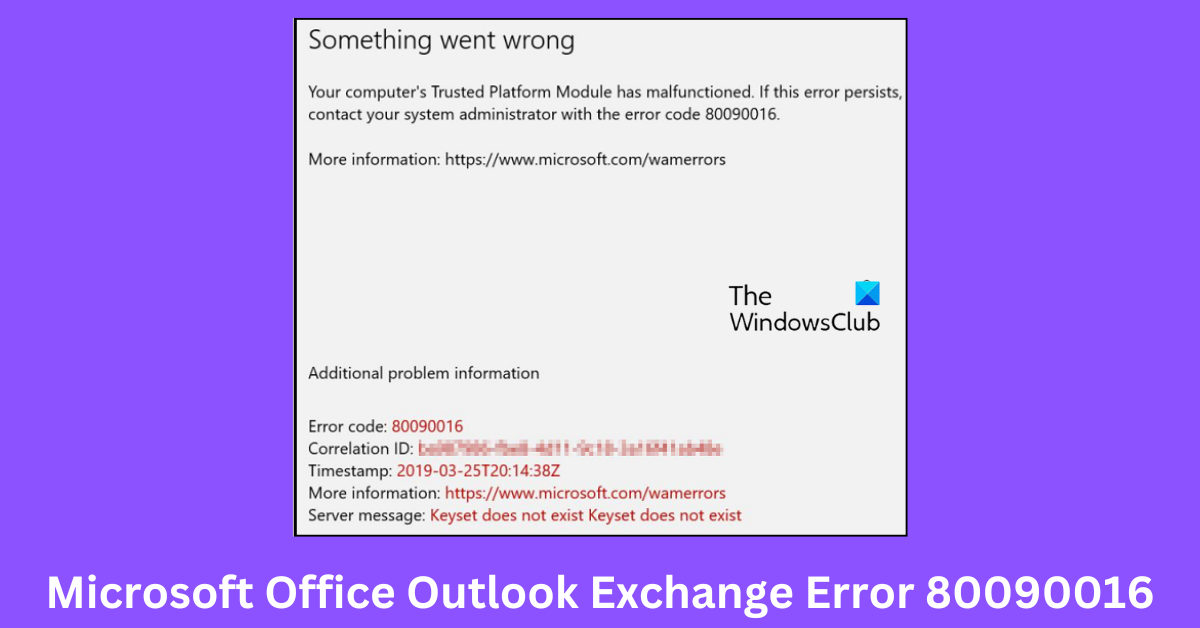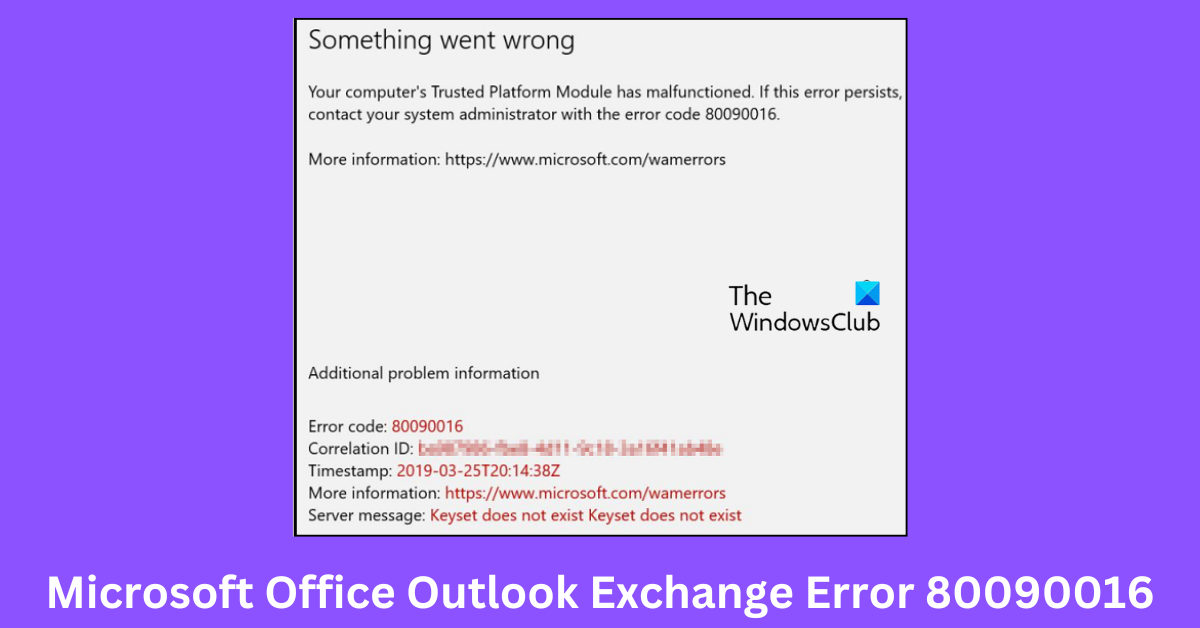What causes Microsoft Office Outlook Exchange Error 80090016 in Windows 10/11?
There isn’t any specific reason why this error may occur. In many cases, users have reported this mainly occurs if the Trusted Platform Module (TPM) gets corrupted or outdated. All things considered, the primary reasons for this error can be:
Fix Microsoft Office Outlook Exchange Error 80090016
You can fix Microsoft Office Outlook Exchange Error 80090016 by following these suggestions: Now let us see these in detail.
1] Rename the BrokerPlugin Folder
The AAD token broker plugin file is a classified Win64 EXE file. If this file is attempted to be loaded when Outlook is starting up, it may cause runtime errors. However, renaming the file can fix any errors caused by it. Make sure you do this with the affected user account logged off. Here’s how you can do it: Perform this step only if your device’s motherboard is replaced.
2] Repair PIN and Picture Password Solution
The Outlook Exchange Error 80090016 can appear when Windows cannot set a PIN for your device. This is usually due to the corruption of the Ngc folder located in the system volume. Deleting all the contents of the Ngc folder can help fix this issue. Here’s how:
3] Disable ADAL
ADAL is a .NET framework tool that allows developers to authenticate users to an on-premises Active Directory deployment or the cloud. Turning it off can sometimes fix errors related with TPM. Here’s how:
4] Remove and re-add your account
If the error isn’t fixed, try removing and re-adding your Outlook account. Doing so can fix temporary bugs and issues you might be facing. Here is how to remove your account:
Open Outlook and click on File.Click on Account Settings, select the account you want to remove, and click on Remove.Now, add that account and check if the issue persists.
5] Repair Outlook
If none of these steps could help you, consider repairing Outlook. It has been known to help most users get over this error. Here’s how to do it: Read: Fix 0x800CCC90 Outlook error code
What does error code 80090016 mean?
The outlook error code 80090016 usually occurs after a devices motherboard has been replaced. This error can also occur if the TPM is facing any errors. You can fix this by renaming the BrokerPlugin file. For your information, we have enlisted some solution that will troubleshoot the issue.
How do I resolve a TPM issue in Outlook?
To resolve a TPM issue in Outlook, you need to find the root cause of the problem. That said, you can go through the above-mentioned solutions to troubleshoot the issue regarding TPM in Outlook. In case you cannot find the root case, you can disable ADAL, rename the BrokerPlugin file, and re-add your account as well. Fix: Event ID 1098: Error 0xCAA5001C, Token broker operation failed.