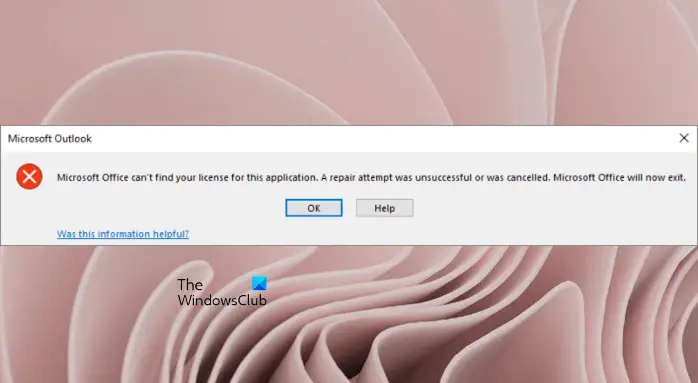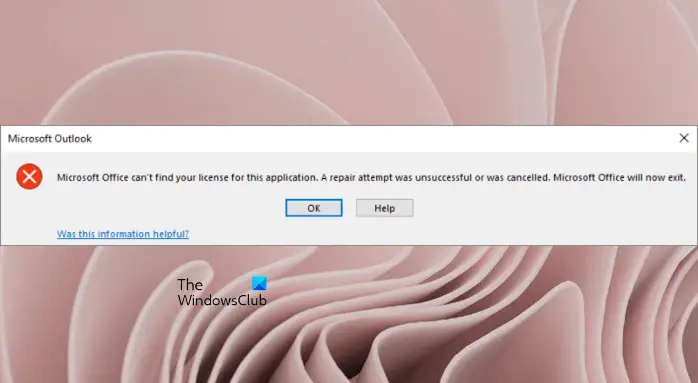Why Microsoft Office can’t find your license?
The most common reason why Microsoft Office can’t find your license is the Software Protection Properties service not running. If this service is not running or set to Delayed Start, you may encounter errors related to the license of the Microsoft products. To fix this issue, restart the Software Protection Properties service. We have explained the detailed process in this article.
Fix Microsoft Office cannot find your license for this application
The users who experienced this issue have reported that they received the error message while opening any Microsoft Office application. The complete error message looks like this: If you are receiving the same error message while launching the Office applications, we recommend you try the following solutions in no particular order. Below, we have explained all these solutions in detail.
1] Restart the Software Protection Properties service
Software Protection Properties service verifies the activation of Microsoft apps and services. If this service is stopped or not running on your system, you may encounter error messages related to the verification of Microsoft products and services. Therefore, first, you should check if this service is running on your system or not. If you find this service stopped, consider starting it. If you find it already running, consider restarting it.
The following steps will help you with that: Now, check if the issue persists. If the problem still exists or if the Start button is grayed out, try the registry fix provided below. Before you proceed, we recommend you create a system restore point and create a backup of your registry. The following instructions will modify some registry keys. Any mistake while performing these steps may lead to serious damage to your system. Therefore, follow these instructions carefully. Launch the Run command box by pressing the Win + R keys. Now, type regedit and click OK. Click Yes in the UAC prompt.
Copy the following path and paste it into the address bar of the Registry Editor, and hit Enter. Make sure that you have selected the sppsvc key on the left side. Now, change the following registry Values:
DelayedAutoStart to 0.Start to 2Type to 20
To change the above Registry Values, double-click on them and enter a value in their Value Data.
2] Update Microsoft Office
We suggest you update your Office product and see if it helps. To update a Microsoft Office application, you have to open it, but according to the users, the error message prevents them from opening the Office applications. When they try to open the Office application, this error message appears on their screen and closes the Office application when they click on the OK button.
We suggest you restart your computer and then open the Office application you are experiencing the error with. After restarting the system, the error message should not appear. Follow the steps below:
3] Repair Microsoft Office
If updating Office does not fix your problem or if you are unable to update Microsoft Office, try repairing it. You can repair Microsoft Office either from Windows 11/10 Settings or from the Control Panel. On the repair Office screen, select Online Repair. Read: Office application Unable to start correctly error 0xc0000142.
4] Run an SFC scan
One possible cause of the problem is the corrupted system files. Therefore, we suggest you run an SFC scan. SFC is an acronym for System File Checker. Microsoft has developed this tool to fix corrupted system files. To run the SFC scan, you should launch the Command Prompt as an administrator.
How do I get rid of the not genuine notification in Microsoft Office?
To fix the not genuine notification in Microsoft Office, you have to reinstall the product. For this, first, uninstall Microsoft Office by using the Microsoft Support and Recovery Assistant tool and then install it again. Hope this helps. Read next: How to fix the “Access denied to installation source” error in Microsoft Office.