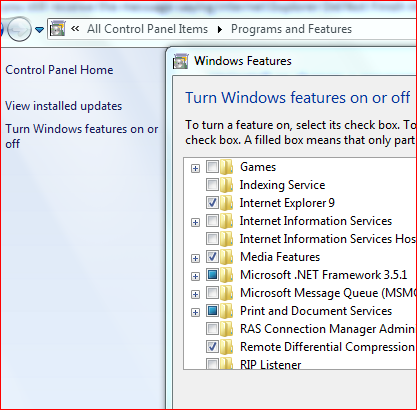Windows 7 Standard And Windows 7 E Edition
For Windows 7 Standard Edition, Internet Explorer 8 comes as the default browser. This means you need not struggle with installation as it is preinstalled. If you removed IE (Internet Explorer) from Windows Components in Control Panel->Programs and Features, you cannot install Internet Explorer using a downloaded IE installation package. You have you use Control Panel -> Programs and Features -> Windows Components to get it back. This applies even if you are trying to install Internet Explorer 9. Remember that IE9 comes as an update package so you need to have IE8 present before you can get IE9. In Windows 7 E edition, you do not have a built-in Internet Explorer. If you have already uninstalled IE, you need to reinstall it using a downloaded installation package of IE8 and then run the downloaded package of IE9 or IE10. That means, for installing IE9 on Windows 7 E, which does not already have IE8, you will have to perform an IE8 installation and then, an upgrade to IE9 using an IE9 installation package.
Internet Explorer Did Not Finish Installing
If you still receive the message saying Internet Explorer Did Not Finish Installing, proceed to the following steps.
Turn Off Antivirus And Firewall
More than often, it is the antivirus that presumes temporary files to be malicious and deletes them even as they are created by the installation package. Turn off your antivirus temporarily for installing Internet Explorer on Windows 7. After you turn off both antivirus and firewall, try to install Internet Explorer: If successful, turn on the antivirus and firewall. If not, proceed to the next section.
Locate And Run XML Related To Internet Explorer
The IE9 exe file is in fact a compressed zip folder containing a number of files, including an XML file that tells Windows 7 about the whereabouts of the files related to IE installation. This should bypass all other checks and install the Internet Explorer to your computer. Note: If you still receive a message saying Internet Explorer did not finish installing or Internet Explorer installation did not complete, let us know using the comment section below.