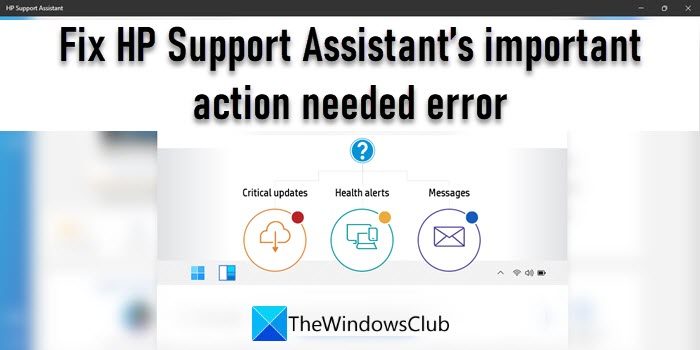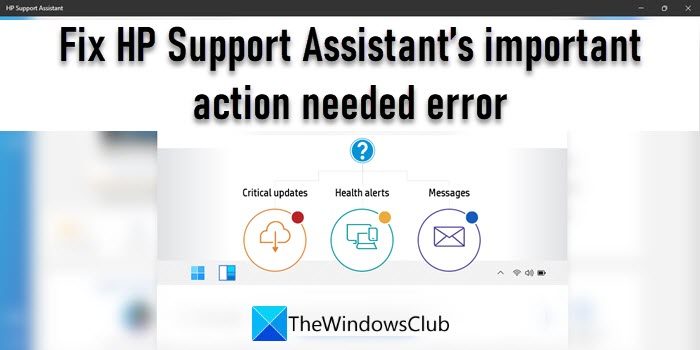Fix HP Support Assistant Important action needed error
This error is usually indicated with a red circle that appears in the top-right corner of the app’s icon in the Windows taskbar. It signifies that some necessary updates need to be installed on the HP device. If you’re not able to install these updates, the HP Support Assistant keeps prompting you with this alert.
Let us see these in detail.
1] Switch On the Software Update settings
The Software Update settings allow HP Support Assistant to check for auto-updates on scheduled timings. If this setting is off, necessary updates may not be installed via the program. Here’s how you can switch on the Software Update settings in HP Support Assistant:
2] Install any pending updates
If Software Update Settings are on, check for any pending updates and install them. Also Read: How to install Driver and Optional Updates in Windows 11.
3] Finish tasks under the Fixes and Diagnostics section
HP Support Assistant’s important action needed error may also occur if you’ve some unfinished tasks under the Fixes and Diagnostics section. This section offers various utilities for detecting, diagnosing, and fixing network issues, audio issues, printer issues, hardware issues, and other system-related issues. You may check the Messages section and click on the relevant button to complete unfinished tasks.
4] Uninstall and reinstall the HP Support Assistant app
If you’re still stuck at the error, you may be having an outdated version of the HP Support Assistant. In that case, installing the latest available version may fix the issue. The above solutions should resolve the error. If it is still not resolved, allow some time for the HP Support Assistant. It may auto-update and then automatically install the stuck updates.