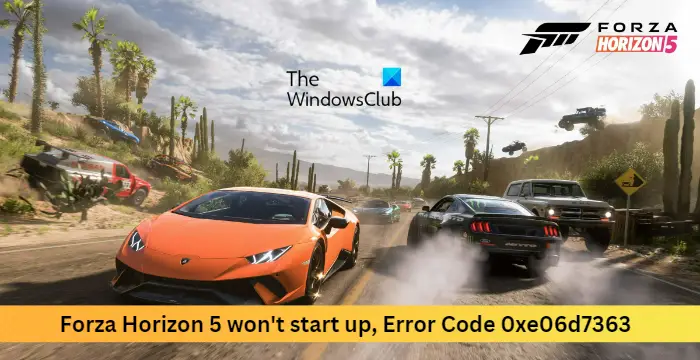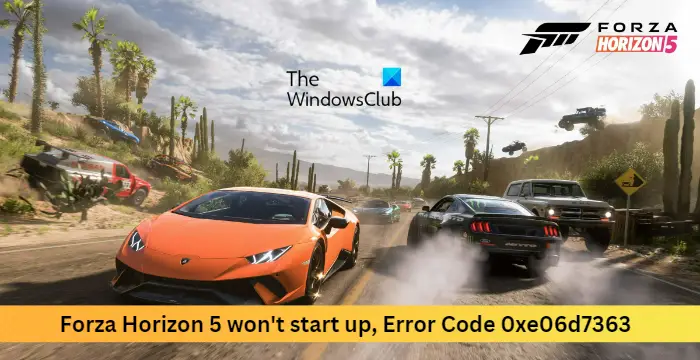Fix Error 0xe06d7363 in Forza Horizon 5
If Forza Horizon 5 is crashing on startup with error code 0xe06d7363 you can follow these suggestions to resolve the issue: Now let us see these in detail.
1] Check System Compatibility
Before getting started with different troubleshooting methods, check if your device meets the system requirements. It’s possible your device doesn’t meet the minimum requirements to run Forza Horizon 5.
OS: Windows 11 or Windows 10 version 15063.0 or higherProcessor: Intel i5-4460 or AMD Ryzen 3 1200Memory: 8 GB RAMGraphics: NVIDIA GTX 970 OR AMD RX 470DirectX: Version 12Network: Broadband Internet connectionStorage: 110 GB available space
2] Install C++ Redistributable Packages
Error 0xe06d7363 is Visual C++ exception code generated by the Microsoft Visual C++ compiler, so reinstalling C++ Redistributable Packages can help. C++ Redistributable is a set of runtime library files that allows the usage of pre-developed code and allows installation for multiple apps. If its packages somehow get deleted or corrupted, it can stop several programs from functioning correctly. In that case, you will need to install the required version again.
3] Verify the Integrity of Game Files
The game files can get corrupted due to a bug or a recent update. This could also be the reason why this issue is troubling you. Verify the game files on your PC and check if the problem is fixed. Here is how it’s done:
Open Steam and click on Library.Right-click on Forza Horizon 5.exe from the list.Select Properties > Local FilesThen click on Verify Integrity of Game Files.
4] Troubleshoot Forza Horizon 5 in Clean Boot State
Third-party applications installed on your device can be responsible for Forza Horizon 5 error code 0xe06d7363. Perform a Clean Boot of your PC to restrict all third-party applications. If the error doesn’t appear in the Clean Boot State, you may need to manually enable one process after another and see who the culprit is. Once you’ve identified it, disable or uninstall the software. Fix: Forza Horizon 5 crashing on launch or freezing on startup
5] Reinstall the Game
If none of the above-mentioned workarounds were able to help you, the game’s core files might be corrupted. To fix this, remove all files of Forza Horizon 5 from your system, and start installing it again. Fix: Forza Horizon 5 multiplayer mode not working on Windows PC
How do you fix Forza Horizon 5 when it won’t start?
It’s possible your device doesn’t meet the minimum requirements to run Forza Horizon 5. Check if your device meets the minimum requirements to run Forza Horizon 5. However, if it does. then update your device’s Graphics drivers and reinstall the game and then check if the issue gets fixed. Similar: Fix Windows Upgrade Error Code 0xe06d7363.