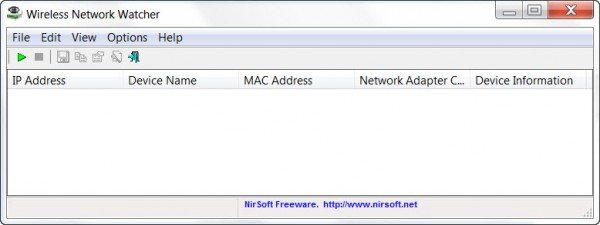Who is using my WiFi connection
How to know how many devices are connected to my WiFi? Who is on my WiFi? Who is using my WiFi connection? If you have these questions, use one of these methods: Let us look at them in detail.
1] Via your Router’s Login page
2] Wireless Network Watcher
Wireless Network Watcher is the 3rd new tool released by Nirsoft, this month. It is a small utility that scans your wireless network and displays the list of all computers and devices that are currently connected to your network. It will display the following information for each connection: The tool also allows you to export the list of connected devices and save it as an HTML, XML, CSV, or a text file. You can download this tool from nirsoft.net.
3] Zamzom Wireless Network Tool
Zamzom Wireless Network Tool is another utility for sniffing if someone else is using your wireless network.
Zamzom lets you see all the users that are using your wireless network. There are two scan options, but only the Fast Scan is available in the free version, but that should be good enough for most, I suppose. Once the scan is completed, it displays the IP address and MAC address. It is available here for download.
4] Who Is On My WiFi
Who Is On My WiFi is another good freeware you may want to check out. If you have the question – Who is using my WiFi connection, then Who Is On My WiFi will help you answer this question. Cyber Criminals could misuse your WiFi connection to carry out illegal activities, and so it becomes imperative that you keep a watch on your WiFi connection. TIP: This post will show you how to secure Wireless Network Security keys in Windows.