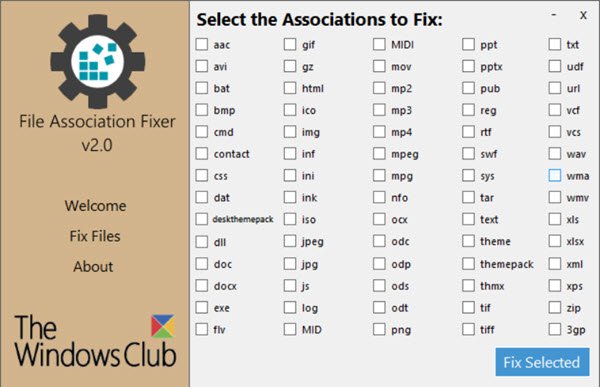File Association Fixer for Windows 11/10
If you are unable to open particular files, identify the type of file and use File Association Fixer to fix file type associations easily, with a click! While our File Association Fixer v1 supported Windows 7 and Windows Vista, our newly released File Association Fixer v2 supports Windows 10, Windows 8.1, Windows 8, as well as Windows 7, both 32-bit and 64-bit. Moreover, the freeware now offers file association fixes for 70 file types. File Association Fixer v2 offers quick fixes for the following files types: To use this portable tool, simply download it from the link given below, and extract its contents. Although you may move the folder to your desired location, do not separate out the contents of this folder. The download consists of two .exe files, one FAF x32.exe for 32-bit Windows, and the other FAF x64.exe for 64-bit Windows. Use the FAF which is suitable for your computer, and click on it to open the application. Before you use the tool, remember to create a system restore point first. Next, having identified your broken file association, select the check-box, against that file type, and click Fix Selected. That is all you need to do. If you wish to uninstall it, you need to simply delete its Program folder, as it is a portable tool.
File Association Fixer v 2.0 has been developed for TheWindowsClub by Lavish Thakkar. For best results run it as an administrator. Have a look at this post if you need extra help to fix the broken EXE file association. Again, our FixWin offers tons of fixes to fix and repair Windows. You might want to download it and keep it handy. TIP: This post will help you if you cannot associate a File Type with a Program.