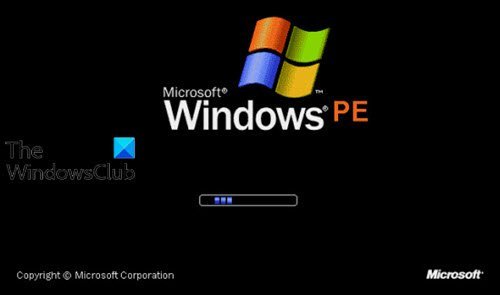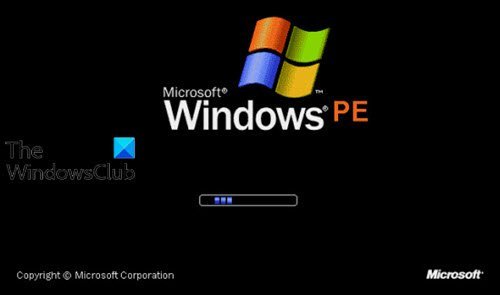Let’s take a look at a typical scenario where you can encounter this anomaly.
F5 does not refresh Explorer in Windows PE Mode
If you’re faced with this issue on your Windows 10 system, you can try either of the recommended workarounds below to resolve the issue. To refresh the folder and file list in File Explorer, use one of the following methods:
Click another folder, and then click the previous folder.Move the mouse cursor over the folder and file list.
Windows PE (WinPE) Windows PE (WinPE) for Windows 10 is a small operating system used to install, deploy, and repair Windows 10 for desktop editions (Home, Pro, Enterprise, and Education), Windows Server, and other Windows operating systems. From Windows PE, you can:
Set up your hard drive before installing Windows.Install Windows by using apps or scripts from a network or a local drive.Capture and apply Windows images.Modify/troubleshoot the Windows operating system while it’s not running/online.Set up automatic recovery tools.Recover data from unbootable devices.Add your own custom shell or GUI to automate these kinds of tasks.
WinPE is intended to replace MS-DOS boot disks and can be booted via USB flash drive, PXE, iPXE, CD-ROM, or hard disk. WinPE is not a general-purpose OS and can’t be used as a production OS. It is widely available free of charge via Windows Automated Installation Kit (WAIK).