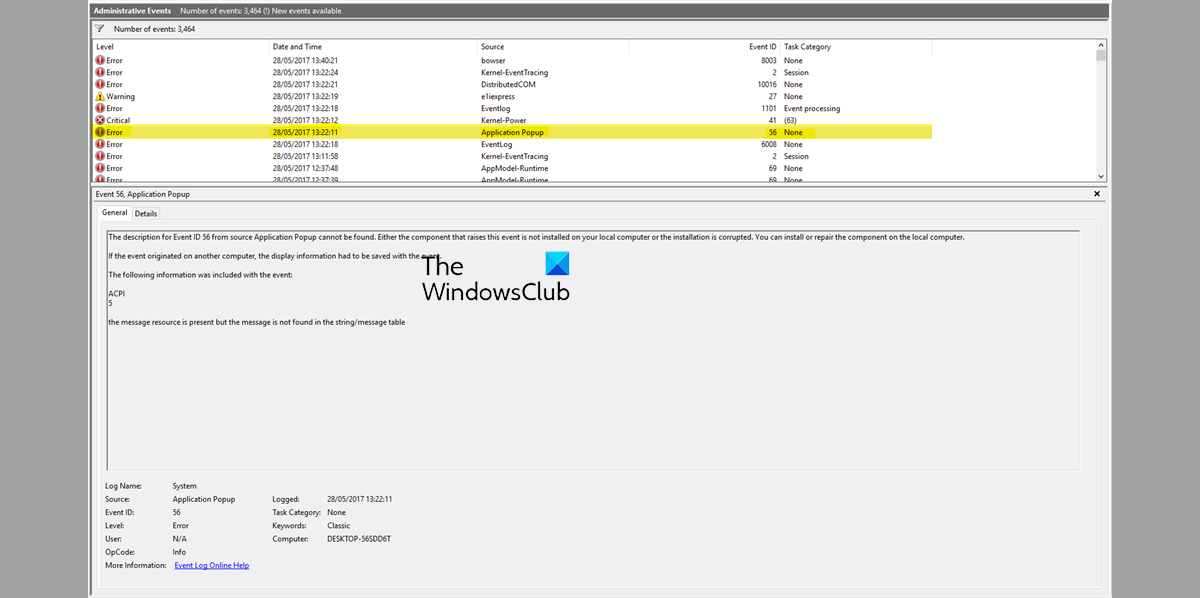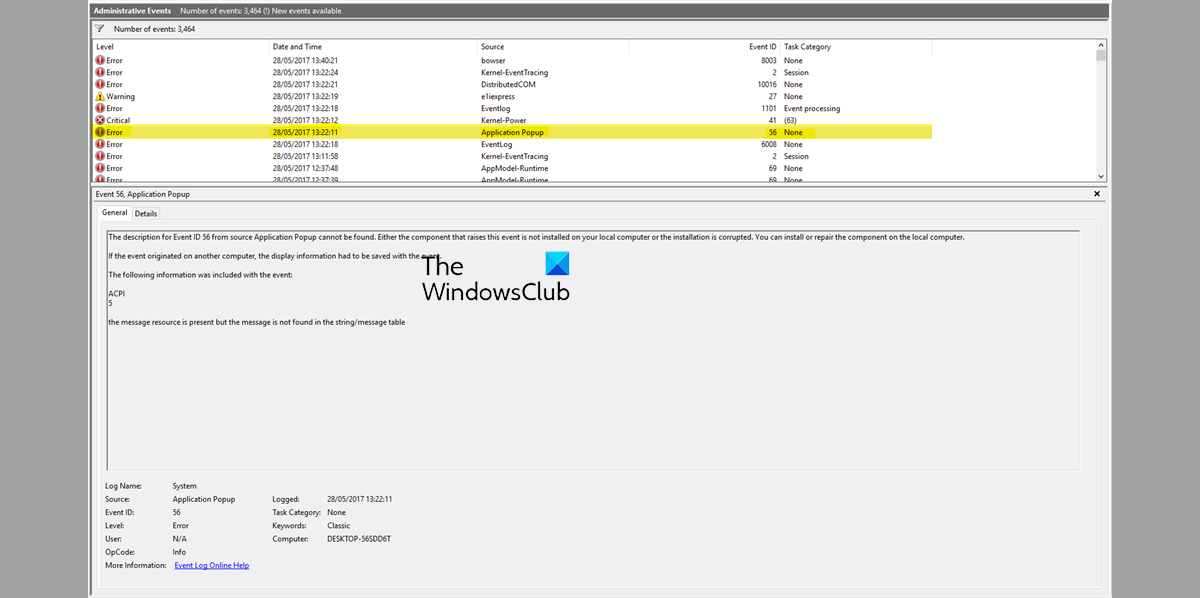What causes Event ID 56?
Event ID 56: Application Popup error occurs when the component that raises this event isn’t installed on your device, or the installation is corrupted. It is usually related to BIOS and Firmware updates, driver updates, etc.
Fix Event ID 56: Application Popup error in Windows 11/10
If the Event ID 56: Application Popup error keeps troubling you on your Windows computer, follow these suggestions to resolve the issue: Now let us see these in detail.
1] Run or Roll back Windows Update/Upgrade
First, update Windows manually and see if this helps. However, if the issue occurred after Windows Updates, you might consider uninstalling the Update. To uninstall an update, follow these steps:
2] Update Device Drivers
Outdated or corrupt device drivers are also known to cause Event ID 56 on Windows. Update your device drivers and check if the issue’s fixed. Follow one of the methods below to update your device drivers:
3] Update BIOS/Firmware
Updating BIOS can fix bugs related to specific hardware or add compatibility for new devices. BIOS is to make your PC run; updating it carries a huge risk. If anything goes wrong, it could stop your motherboard from working and stop your computer from starting as expected. Always follow the manufacturer’s BIOS updating process if you need to update your BIOS. Here’s how you can update your device’s BIOS.
4] System Restore to a point before the problem started
In case of an install failure or data corruption, System Restore can make your device to working condition without reinstalling the operating system. Doing so will repair the Windows environment by installing the files and settings saved in the restore point. Here’s how you can perform a System Restore. Note that this can be done only if you’ve created a System Restore Point earlier.
5] Repair Windows OS using Installation Media
If none of these methods were able to help you, repair the Windows OS using the Installation media. Here’s how you can do it: Fix: Disk has been surprise removed, Event ID 157
What is Event ID 56?
Event ID 56 shuts your device down or displays a Blue Screen of Death. It can also display a notification highlighting the log name, source, event ID, level, and description, along with the error message. This error occurs when the component that raises this event isn’t installed on your device or the installation is corrupted. It is usually related to BIOS and Firmware updates, driver updates, etc.
How do I open the Event Log in Windows 11?
In order to open the Event Log, you need to use the Event Viewer in Windows 11. You can search for event viewer in the Taskbar search box and click on the respective search result. Then, go to Windows Logs and select the type of log you want to view. Following that, the event log for that category will be visible on your screen. Read: How to Fix DCOM Event ID 10016 error on Windows.