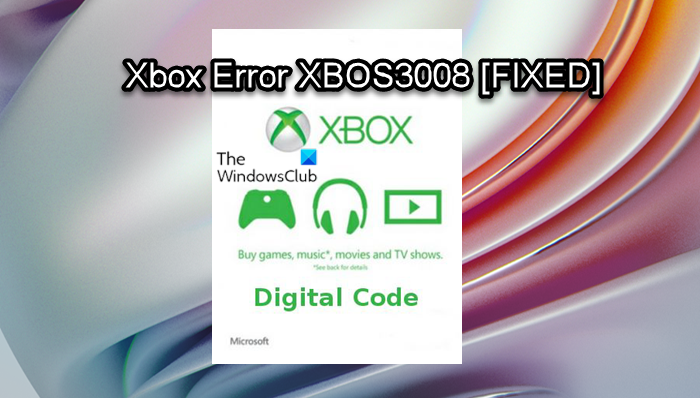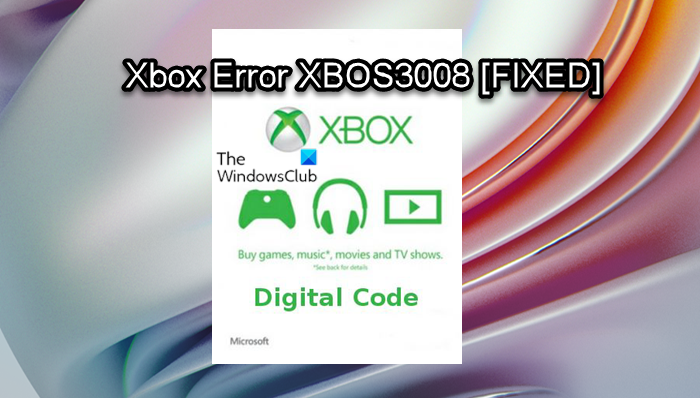Error XBOS3008 when redeeming a digital code on Xbox console or Online
With Xbox Live gift card, you can present someone with a selection of best Xbox, PC games and movie entertainment available – give them a chance to try out the best exclusive game titles, apps, films, and TV shows and accessories, all with a single gift card. If you have encountered the Error XBOS3008 when redeeming a digital code on Xbox console or Online, you can try our recommended solutions in the order presented below and see if that helps to fix the error on your gaming device. Let’s take a look at the description of the process involved concerning each of the listed solutions. Before you proceed with the solutions below, if you have Xbox Live Gold trial subscription, the following limitations and restrictions applies:
1] Check Xbox server status
If there’s Xbox server outage, you’re most likely to encounter the Error XBOS3008 when redeeming a digital code on your Xbox console or online – to ascertain this isn’t the case, you can check Xbox server status at support.xbox.com/en-US/xbox-live-status – if there’s server outage, there’s nothing much you can do but wait for the servers to be back online. On the other hand, if all services are green indicating services are up and running, but the error is unresolved, then it’s likely you’re having connectivity issues on your Xbox. To rule out this possibility, you’ll have to test internet and network connection on your console. To test internet and network connection on your console, do the following:
Press the Xbox button to open the guide.Select Profile & system> Settings > General > Network settings.Select Test network connection.
If the network connection test fails on the console, you can check and fix DNS isn’t resolving the Xbox server names issue that can potentially prevent Xbox Live connection; hence, the issue in hand. However, if you determine that internet/network connection issues isn’t the case, but the error in hand is not fixed, you can try the next solution.
2] Check your Xbox subscription
3] Contact Xbox Support
In the event none of the solutions provided in this post worked for you, and you still need further assistance, you can contact Xbox Support. To pay an unpaid balance, do the following: Related post: Xbox Game Gifting not working
Why can’t I redeem a code on my Xbox?
Some codes can’t be redeemed if your Microsoft account is suspended or has a balance due. In this case, you need to resolve all account suspensions and unpaid balances before redeeming the code by contacting Xbox support.
Do Xbox digital codes expire?
The code shouldn’t expire. As long as you have an active account on your game console be it a PS4 or Xbox One, you should be able to install and play the game whenever you want. The only downloads that expire are the free ones from PS+ or Xbox Live (if your subscription expires and you don’t renew it).