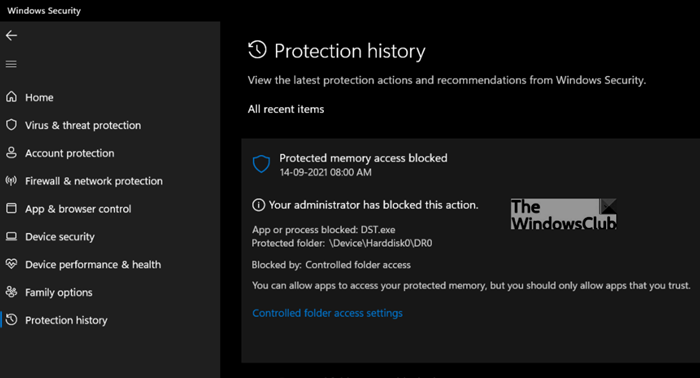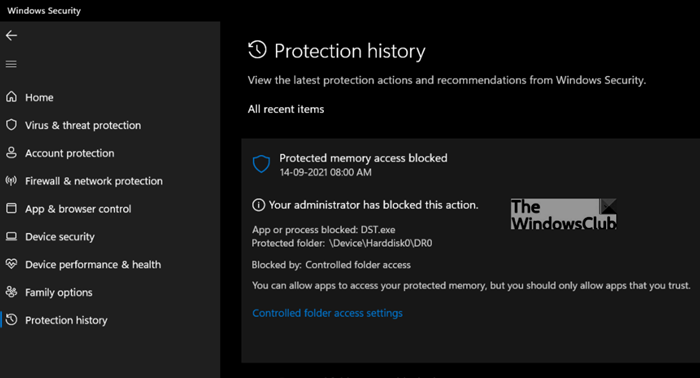What is DST.exe? Is DST.exe a virus?
No, DST.exe is not a virus but an HP monitoring tool for the laptop (NVMe) hard drive, and is considered to be safe. It is digitally signed by HP Inc. The file is mainly found under AppData\Local\Temp\HPDIAGS\XYZXYZ. Since it is located in the Temp directory it is obvious that the file has temporary use and once the run is done, it becomes useless.
DST.exe is blocked by Windows Defender on startup
You can get the DST.exe is blocked by Microsoft Defender problem solved by adding an exception for DST.exe or folder C:\DR0 in Controlled folder access. The file is not malicious but still, you can get it checked with multiple AV file scanners like VirusTotal. If all looks good, you can add an exception for DST.exe or folder C:\DR0 in Controlled folder access. Here’s how it’s done! This will add an exception for the DST.exe or folder C:\DR0 in Controlled folder access and you should not see the popup again.
How to fix the DST.exe file error in Windows?
Navigate to Windows Settings > Update & Security section.
From the left sidebar, choose Windows Security and switch to the right pane. There, under Protection areas heading, choose Virus & threat protection entry.
In the new security screen that opens, go to Ransomware Protection and hit the Manage Ransomware Protection link.
Next, click the Allow an app under the Controlled folder access link, under the Controlled folder access heading. If Controlled folder access has blocked an app you trust, you can add it as an allowed app.
Hit the Add an allowed app button and select the Recently blocked apps option. Alternatively, you can add this file to the Exclusion list in Windows Security or remove the DST.exe file from the startup programs list. For this open Task Manager and switch to the Startup tab. Under it locate the DST.exe file entry, right-click it and choose the Disable option. All the methods highlighted above assumes importance since an app that is safe to use can be identified as harmful. This happens because Microsoft wants to keep you safe and so at times, err on the side of caution. You can override this restriction, add an app to the list of safe or allowed apps to prevent them from being blocked, and use your computer normally. Hope it helps!