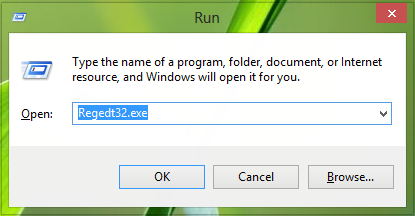Initially, when we faced this issue, we thought that it might be a driver issue. So we updated the display adapters, but it made no difference in the situation. The issue is the resultant of nasty frame rate-aliasing effects since there is less refresh rate for the monitor. To fix this problem, you can try the following fix:
Dragging window not smooth in Windows 11/10
Press Windows Key + R combination, type put Regedt32.exe in Run dialog box and hit Enter to open the Registry Editor.
Navigate to the following location:
In the right pane of this location, right-click on the blank space and select New -> String Value. Name this newly created string as C:\Windows\explorer.exe where C: is essentially the system root drive. Now double click on the same string to modify its Value data:
Put the Value data to NoDTToDITMouseBatch. Click OK. You may now close Registry Editor. Now open the administrative Command Prompt and paste the following command there followed by Enter key:
Finally, reboot the system, and your issue should be fixed by now. I hope this helps! This post explains the Windows Explorer Drag and Drop behavior, which sure makes an interesting read.