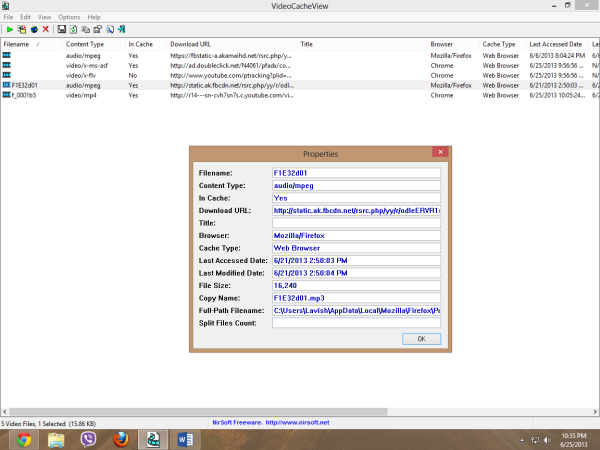VideoCacheView review
Download, Play or Save videos from Browser Cache
VideoCacheView generates a full report of files that are available and can be saved from the cache. You can load videos, audio, images, and even the SWF files that have been previously viewed on your PC. Under the Options menu, you can even manage what should be loaded from the cache. Some video files are loaded in parts and therefore it creates a problem while saving those videos but with this tool, you can choose to auto-merge the video files. You can even extract the Webpage title so that it gives you an idea that from which website does the file belongs. Non-Cached files can also be explored using this freeware. Once you’ve located your file in VideoCacheView, you can use the play control to directly play it from the browser cache else you can save it on the PC’s hard drive by using the export feature. You can create an HTML record of the cached files so that if you need the list of that data in the future you can look through the HTML record. If you go into the Properties of the file, then you can see some crucial elements that you should look at before saving a file from the cache because the file name only isn’t going to give you an idea about the file. The software has been quite useful and it saves a lot of time that is generally wasted on downloading the videos from the Internet. It makes the process much simpler – you just need to play the videos online and they are saved on your Windows PC without any fuss. Video Cache View has a simple, handy and easy to use interface with many viewing options. The best thing I like about Nirsoft’s applications is their interface. It’s simple, clean and the data is exportable. You can download this tool from nirsoft.net.