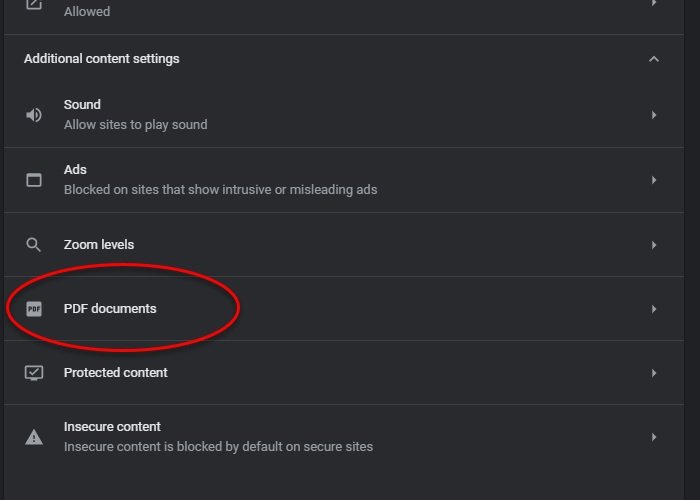Download PDF instead of Previewing in Chrome
Google Chrome has its own PDF Viewer, so, when you click on a PDF, it will be opened with Chrome’s PDF on the browser itself. Therefore, we need to disable Chrome’s PDF viewer to download PFDs instead of previewing them.
This way you will be able to download PDFs instead of previewing them in Chrome.
Download PDFs Instead of Previewing Them In Firefox
If you don’t use Chrome but Mozilla Firefox, you can still download PDF instead of opening them. Firefox also has a built-in PDF Viewer, just like Chrome, so, when you click on a PDF, the document will open with Firefox PDF viewer. To download PDF instead of previewing them in Firefox, you can follow the given steps: This way you will be able to download PDFs instead of previewing them in Firefox. If you use Microsoft Edge, and you want to download PDFs instead of previewing them, check out our guide.