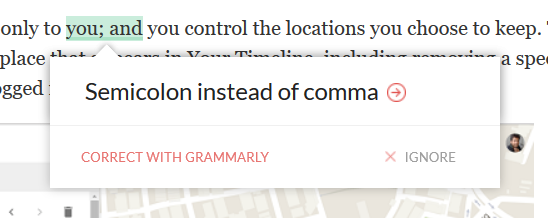The best part is that Grammarly now offers free extensions for Google Chrome and Firefox as well as Microsoft Office.
Grammarly Free for Firefox & Chrome
Grammarly offers a free extension for the two most popular web browsers Firefox and Chrome. The extension brings the grammar checking tool right to you on your web browser so as to correct all your typos and grammatical mistakes in whatever you write online. Whether you are writing a blog post, status updates on Facebook, leaving a comment, or posting a tweet. The extension checks all your text for grammatical as well as spelling errors and flags the potential errors allowing you to correct them. Thanks to these free extensions, you can use Grammarly to: You can also use Grammarly and get access to your own personal editor, where you can store and access all of your documents. The extension underlines the mistake with a red and green line and as you hover your mouse over the mistake, it pops up a new window with correct suggestions. If you want to see the synonyms of any word in your post, just take your mouse over that particular word and double click.
It works on popular websites like Facebook, Twitter, Pinterest, Blogger, WordPress, Gmail, Yahoo Mail, Hotmail, Tumblr, Google + and Linkedin. While the Grammarly extensions for Chrome and Firefox are free, there are also premium versions available which bring some additional features. I used it while writing a blog post on WordPress. When an error is found, a red or green underline will appear. Hovering your cursor over it will make a small window pop-up. You can correct the mistake manually or you may click on Correct with Grammarly.
Clicking on Correct with Grammarly will open the following window, where you will be able to edit the entire post easily.
Grammarly for Microsoft Office
Grammarly has also made available a free download for Microsoft Office on your Windows PC, which lets you add Grammarly to Microsoft Word and Outlook in Windows.
Grammarly now brings a new tool for your Microsoft Office. Just download and install it on your system and you can see a Grammarly button in your, for instance, Word. Enable it and you are done. The tool itself checks every word you type and helps you write an error-free article. Read: Best Grammarly alternatives While Microsoft Word has a decent enough spelling and grammar checking tool, it still can’t check the contextual errors, usage of articles, verb/subject agreement, sentence formation, adjective/adverbs usage, and punctuation mistakes.
Please note that when you enable Grammarly in Word, the auto-save functionality of Word is disabled. You sure keep saving your work at regular intervals. The tool checks for contextual errors, grammar, punctuation, sentence structure, and style. There is also a premium version of Grammarly for Windows which comes with some additional features like vocabulary suggestions, plagiarism, and more. Download Grammarly for Chrome, Firefox, or Microsoft Office from its home page. Once you have installed it, you will be required to create an account using your name and email ID. Looking for more? These posts may interest you:
Free Online Grammar Check Tools, Tests, and WebsitesFree Spelling, Style, Grammar Checker Plugins & Software.